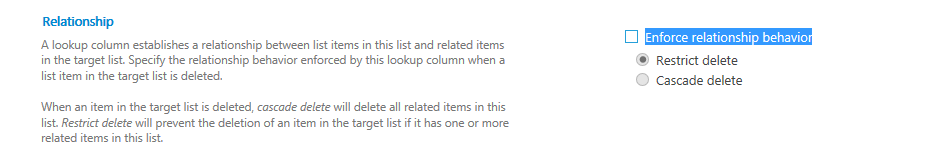I am facing this scenario inside my SharePoint server 2013 & sharepoint server 2016. and i am not sure if there is a way to get it fix.
- i have a site collection of type team site.
- i added a list name "Dept".
- i added a lookup site column named "Dept", which reference the "Dept" list.
- now under the site collection i create a new subsite.
- then inside the root web and inside the subsite, i added a custom list, where this custom list contain the lookup column named "Dept".
- now on both lists (on the root web and on the sub site) the lookup column is referencing the "Dept" list correctly.
- but the only issue i am facing is that when i access the "Dept" list column at the root web list, i can see the Relationship section for the lookup column as follow:-
- while on the sub-site list , when i access the "Dept" list column the Relationship section was missing..
so can anyone adivce if there is any workaround to force the Relationship for my lookup column on the sub-site ??