I've lost links in the top site navigation bar. It now looks like this:

Rather than
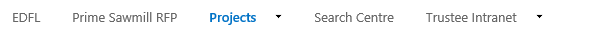 Hovering over Projects0 shows just the subsite name and not the full subsite URL.
Hovering over Projects0 shows just the subsite name and not the full subsite URL.
Hope someone is able to give me a pointer to a solving this. I've got the navigation set to structural and show subsites.
Thanks
Tony
