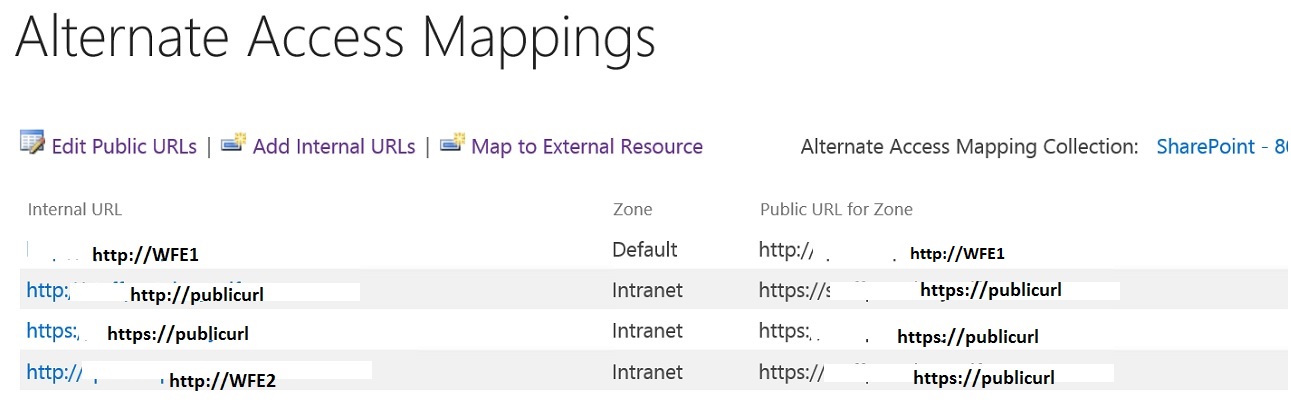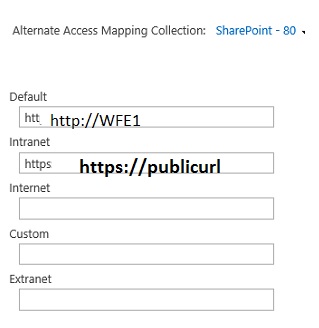I am facing an issue in my multi server SharePoint Farm as my load balancer is pointing to only one WFE not the other WFE.
(I have checked in Load Balancer's configuration and both WFEs are mentioned in the redirection list and Load Balancer configuration is all fine.)
My SharePoint Farm is: 1 App Server + 1 Search Server + 2 WFEs (WFE1, WFE2)
I have a public DNS record http://publicurl which is the mentioned in Load Balancer as well
Load balancer has been configured with SSL i.e. HTTPS but all the servers are configured for HTTP only and load balancer itself takes care of converting HTTPS to HTTP for internal SharePoint farm servers i.e. SSL offloading is enabled at Load Balancer
Alternate Mapping is:
Public Zone URLs:
Internal URLs:
All is working fine, but now I tested my Load Balancer if its pointing to the both two WFEs or not. But to my surprise its pointing to only WFE1 I tested it by placing two different images at the same location of WFE1 and WFE2
C:\Program Files\Common Files\microsoft shared\Web Server Extensions\16\TEMPLATE\IMAGES
And in my browser I opened the following URL many many many times:
https://publicurl/_layouts/15/images/test.PNG
Every time I hit this URL only the image at WFE1 opens
Also I turned OFF my WFE1 and then the URL https://publicurl was not available anymore and was unreachable.
This all confirms that I am always hitting my WFE1
Can anyone suggest what exactly I am doing wrong