i have recently upgraded my SP 2013 RTM version to SP1 and my SQL Server to Service Pack2 of SQL 2012.
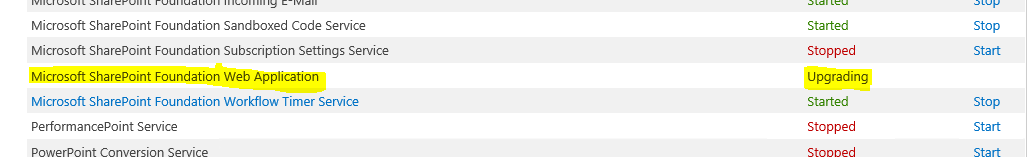 Now, am seeing that Microsoft SharePoint Foundation Web Application is stuck on starting. i tried the below steps:
Now, am seeing that Microsoft SharePoint Foundation Web Application is stuck on starting. i tried the below steps:
- restarted the SP admin service
- Restarted the SP timer service
- performed the IISRESET
- Rebooted the server [ i am having 2 server farm - 1 wfe and another server with sql server installed]
"Upgrading" .
What must be done in order to change it to Started
