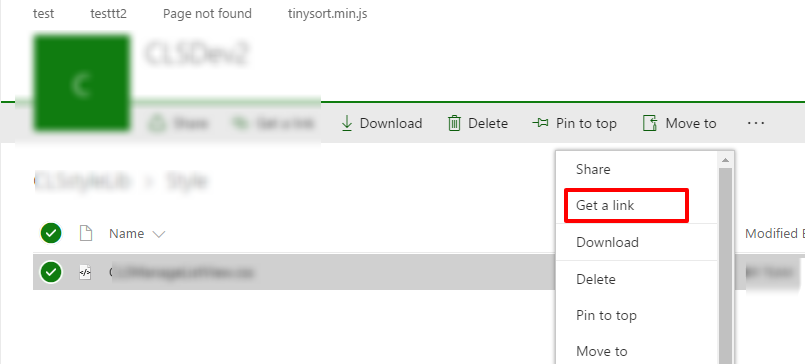this is the html file contains referecence to local css files in same directory.
demo.html
<title>Demo Template</title>
<link rel="stylesheet" href="css/style.css">
<link rel="stylesheet" href="css/bootstrap.css">
<link rel="stylesheet" href="css/swiper.css">
</head>
<body>
<div id="simplecontainer">
Now I created a SPFx web part(with reactJs) and contains same html element, so I need to load these css files.. how can I make this works as it in the html page above.
if they were small, I can copy and paste all into "myweppart.module.scss" ? but its not efficient I think
EDITED:
export default class AnnouncementsWebPart extends BaseClientSideWebPart<IAnnouncementsProps> {
public constructor() {
super();
SPComponentLoader.loadCss('../mylocalcssfile.css');
Can i load css files this way ?