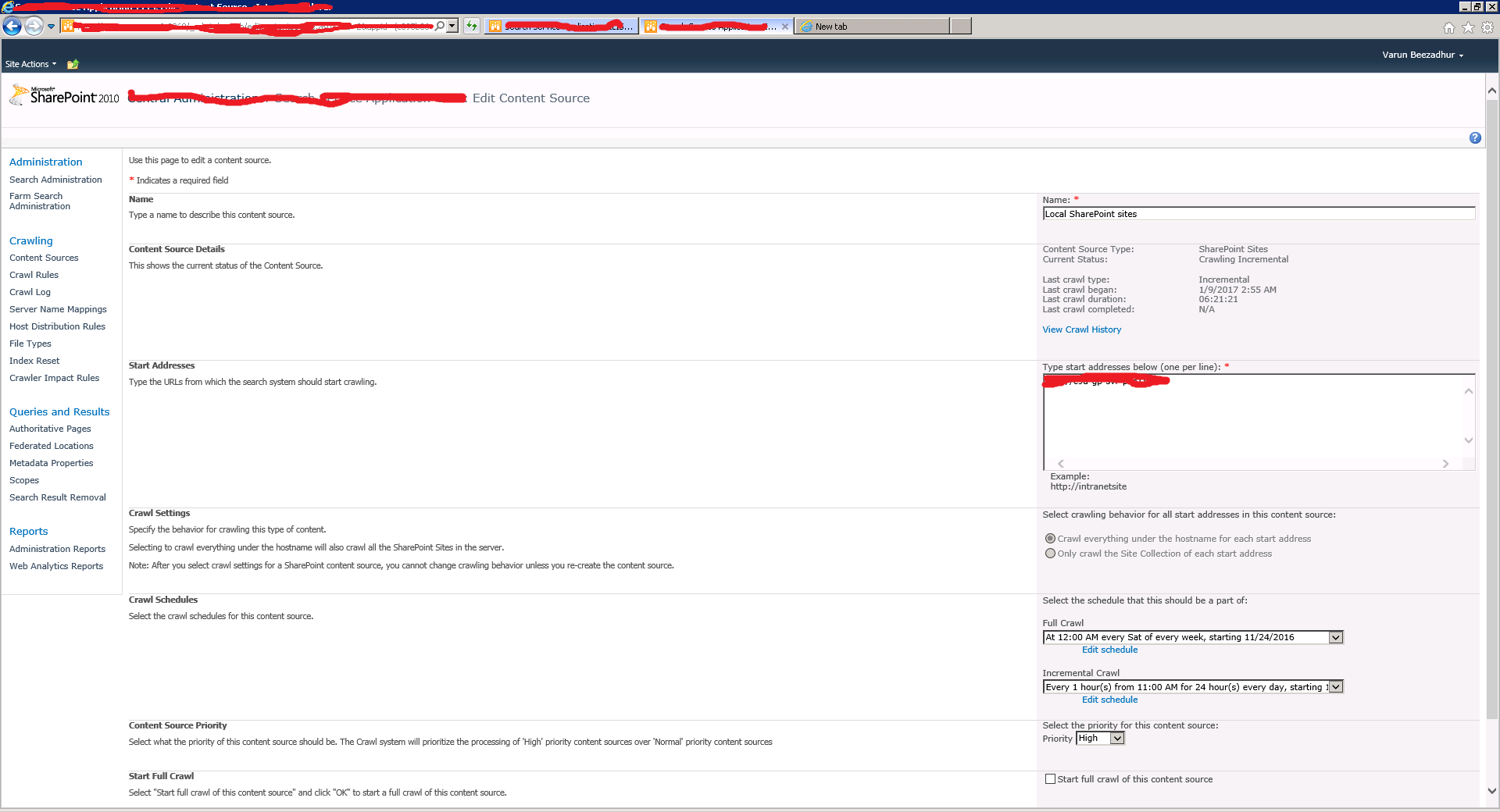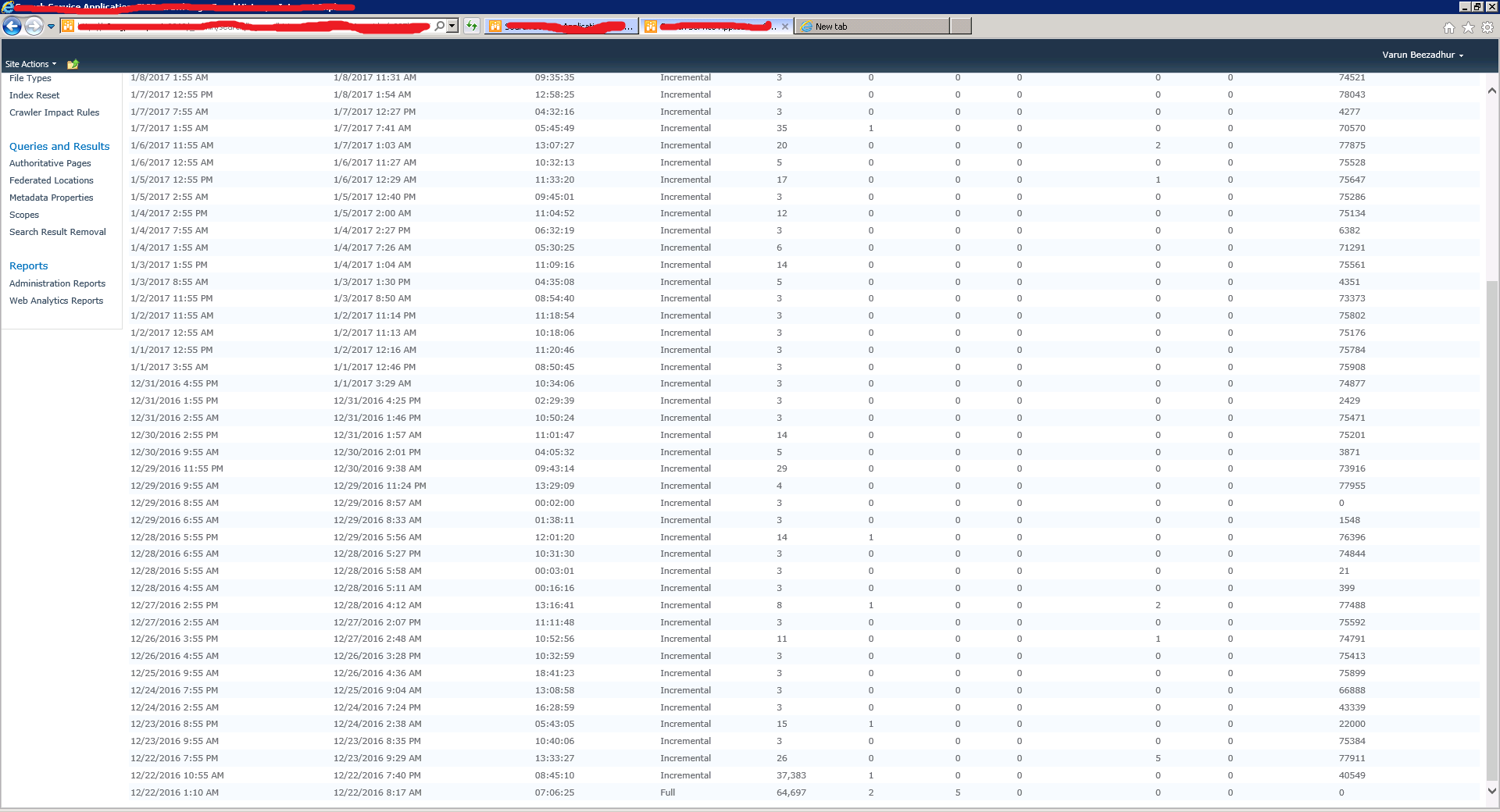I have a SharePoint 2010 environment configured for content search with schedule as defined in the screenshot below.
from past 1 or 2 months I am facing a very strange issue and unable to get any resolution for the same.
I have configured the incremental crawl to repeat every hour. This was running perfect but suddenly one day it stopped.
Now incremental crawl takes too much time than expected i.e., it takes 8-9 hours on an average to get complete. In this time also it only crawls maximum 10-15 records. The crawl history is shown in the screenshot below.
can anyone suggest how can I fix this issue ?