I was uploading documents to sharepoint custom list.The file will save in Attachement COlumn.But when i try to open Pdf it shows failed to open PDF.When i try to open Word document it shows we are sorry we found problem with its content.
How can i open PDF and Word Documents in My sharepoint 2013 server.
I tried to activate this feature(Open Documents in Client Applications by Default) But still the documents Are not Opening ?
Error Messages :
When i was click the Link Report(!).pdf i was getting following error.
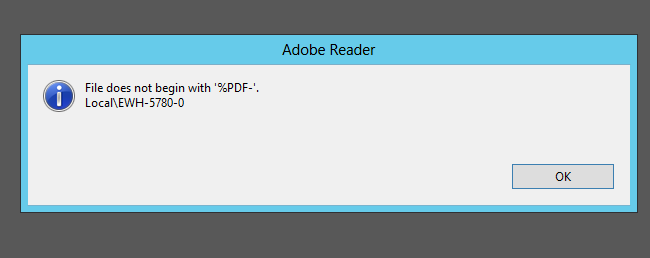
For word Document i was getting following error.

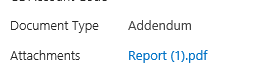
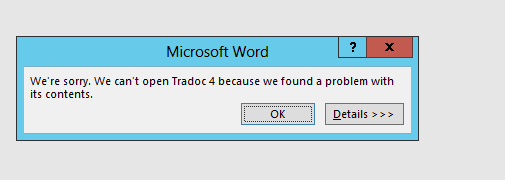
attachmentContentis simply never filled with the file binary! So your attachments are just... full of0!