We are trying to reform our accounting site, by taking all of the documents we use in dropbox, and pushing them to sharepoint. The difficulty is that I need to keep certain information about each file.
Certificates of Insurance are the documents in question. Our accounting employee has the files saved in a special format that makes sense to her. The naming convention she uses for the files is: VendorName COI exp mm.dd.yy (for example, a file could be named: CompanyX COI exp 9.1.16).
Now, I need to take out the Vendor name and use that as the title field in a document library, and the expiration should be placed in a separate column.
We have several hundred of these documents, so extracting the expiration date of each would take an unreasonable amount of time. So, my fellow programmers, what can I do to speed this process up?
Edit: Using Sharepoint Online
Edit2: Here is an example of the files I was given, I crossed out our vendor's names for privacy reasons.
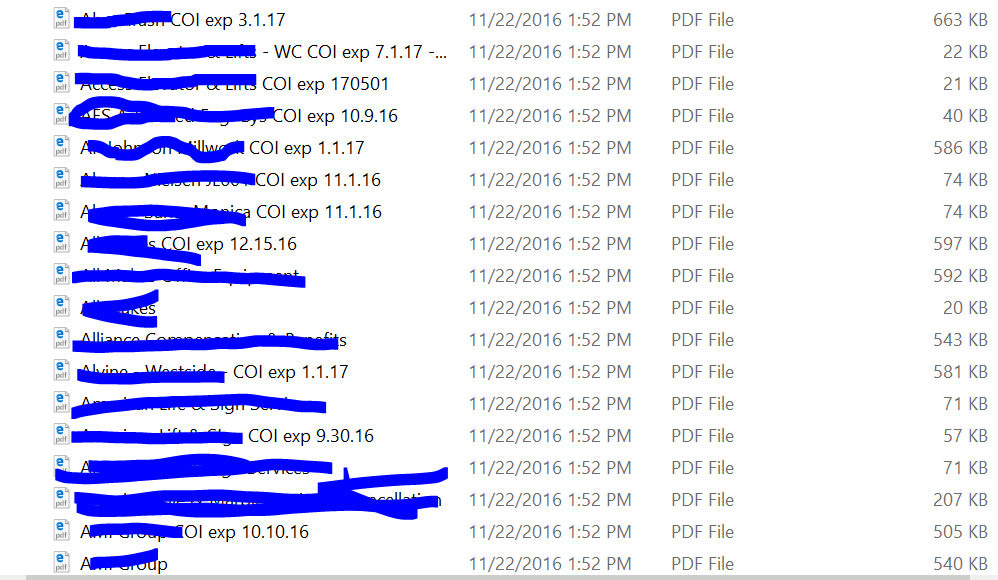
Edit3: To make it more clear: the way the COIs work, is that we get one every year from each of our vendors. We have about 200 or so vendors right now, each with 2-3 COIs I have to upload (each COI having a different expiration, with a possibility of having 2 COIs with the same exp, but different type of COI)
