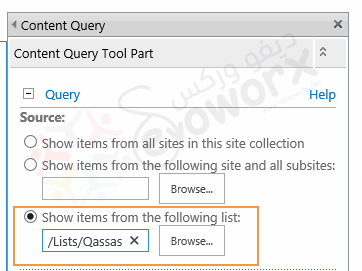I have a parent site that has a list of team members along with other data about their positions. I would like to display this list in a subsite. I understand that with SP Designer I can link a web part from the parent to the subsite, but how to I get the subsite to show the data contained in the parent site list?
1 Answer
Without using SharePoint Designer
you can achieve that via Content Query Web Part as the following
Open your Page > Click on Add web Part > below Content Rollup > Add Content Query Web Part .
Click to open the tool pane to edit
- At Query section,> at Show items from the following list: > click browse to
browse any list from any site below your site collection. - Select the list that you need from the parent site.
Although this method will achieve your goal to show a list from the parent site, unfortunately, it will need some customization (ItemStyle) to show your CQWP as List view, and to can do this check SharePoint Content Query web part like a SharePoint List View
Using SharePoint Designer, check
-
Check also my detail article at Display a SharePoint List from Parent Site in Sub Site Commented Dec 6, 2017 at 14:34