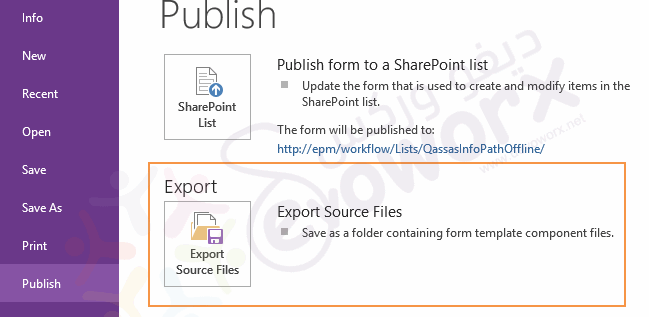I have been tasked to modify an InfoPath 2010 form. I need to copy it , modify it with proposed changes and then upload it to a different area so that it does not touch the original form's data. ( A new , clean data area would be fine ).
I have a copy of it downloaded to my desktop. But how do I change where it is published to and what steps do I need to take to point the form to write elsewhere?