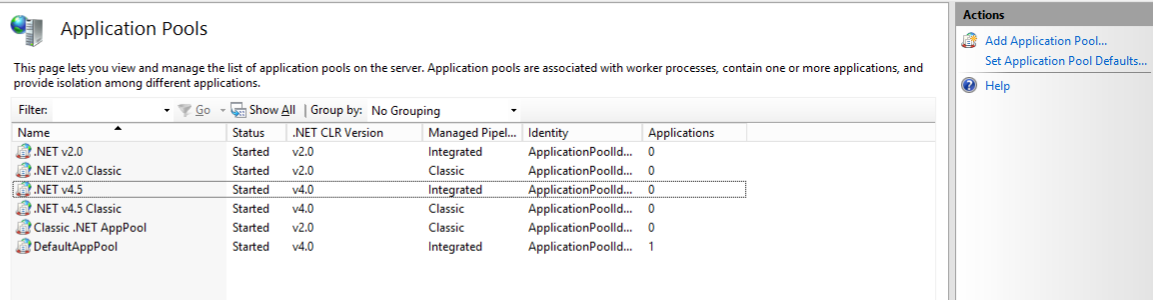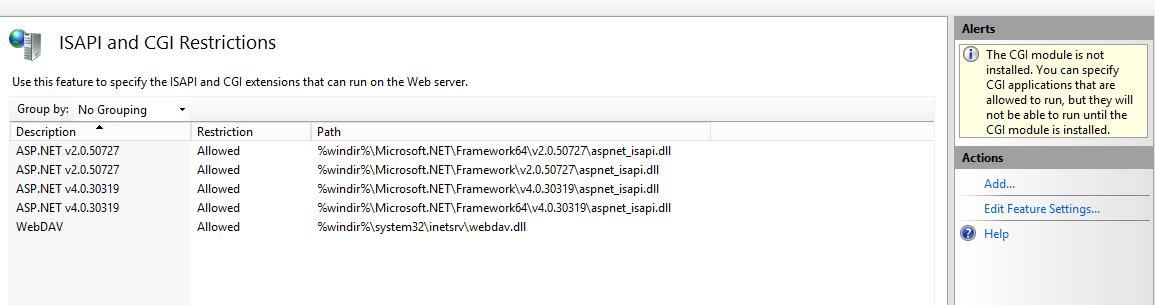We are trying to install SP 2016 on server and on setup instruction it is giving below 2 errors.
- A system restart from previous installation or update is pending. Restart the computer and run setup to continue.
2.This product requires asp.net v4.0 to be in list of Internet information services, if it is not install in list re-install Asp.net v4.0
For Error 1 - After restart and directly running setup, it is still showing this error. sometimes it is gone but comes back again sometimes. is there any flag somewhere which controls this parameter or restart ?
For Error 2 - ASP.NET 4.5 is installed and .NET framework version 4.6 is also installed, still it is giving this error.
In IIS - Application pool shows ASP.NET v4.5 is installed.
In IIS - ISAPI options shows v4.0 is available and added in list of IIS.
Request for help/ideas to troubleshoot.