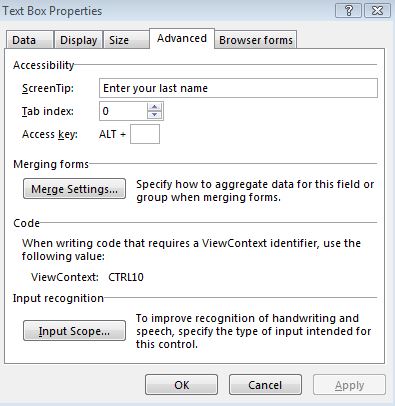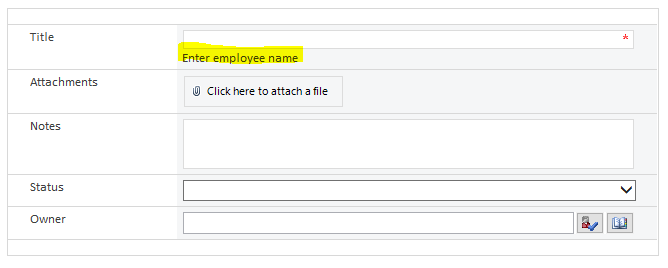I am trying to ensure that my form (which is based on a sharepoint list) contains some useful hints for the users who will fill in the data in the form. To achieve this, I have created some field descriptions in the sharepoint list. What I was hoping was that when I then create the form in InfoPath, those descriptions would appear alongside the field names in the form. They don't. I have extensively searched the web and haven't been able to find a solution. I should qualify this by mentioning that due to the way our IT department works, I am not allowed access to SharePoint Designer nor would I be permitted to go in and edit the code (even if I knew how).
Hope someone can help.
Kind regards Nick