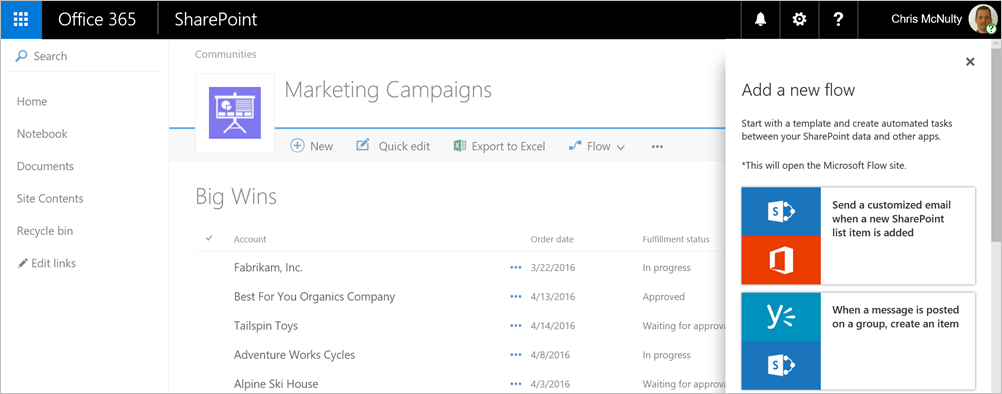In office 2016 there is no SharePoint Designer. The new view in SharePoint Online doesn't support transitioning to SharePoint Designer any more. And even the 2013 Designer doesn't support as much as the 2010 version.
To me it looks like Microsoft is abandoning it's designer functionalities. We use the designer functionalities a lot to make for example workflows.
- Are there any decent alternatives for the designer functionalities?
- Are there any decent alternatives for creating/adapting custom workflows?
My employer is in favor of free or low cost solutions (many employees)
I know SharePoint 2013 still works with the current version, but am looking for alternatives that will still work after Microsoft's disabling of the Return to classic SharePoint button. (My libraries tend now to switch almost daily to the new view)