So far I am unable to access my list using a SharePoint site URL.
When I use get-spweb I get
"Cannot find an spweb object with Id or Url"
but I can easily type in the URL(https://test.contoso.com/visitors/siteName) in IE and see the site.
So therefore I can't do $list = $web.Lists to iterate through lists.
Now I can do get-spsite with the URL but then I cannot do anything at that point, I cannot use the $web.Lists nor can I use $site.title.
Any suggestions/help would be greatly appreciated!!!

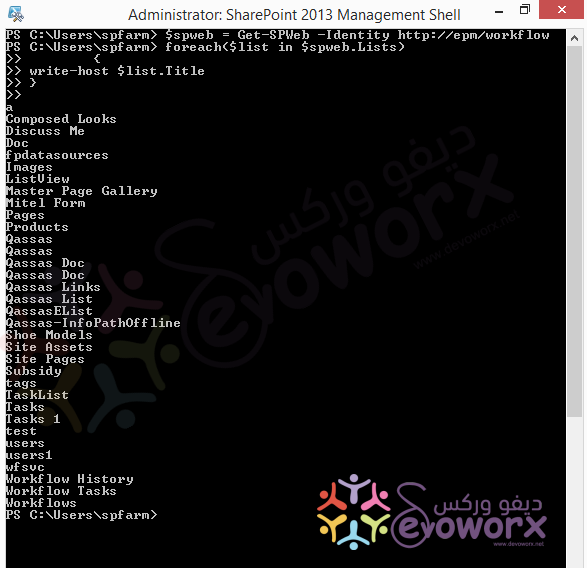
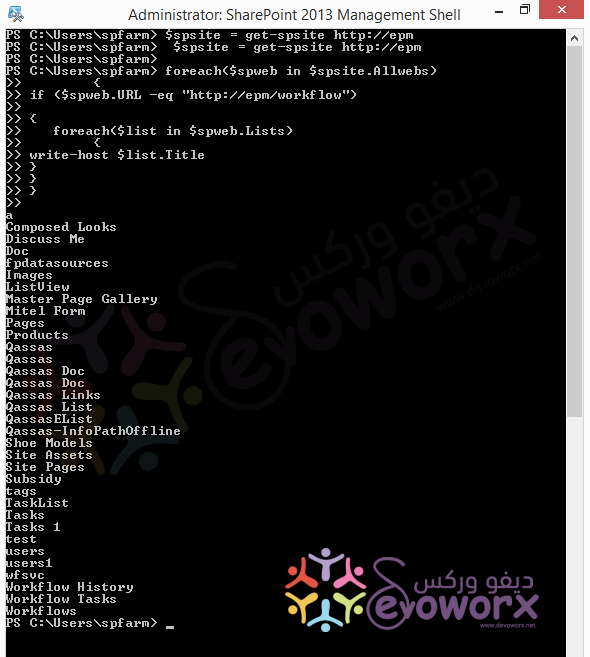
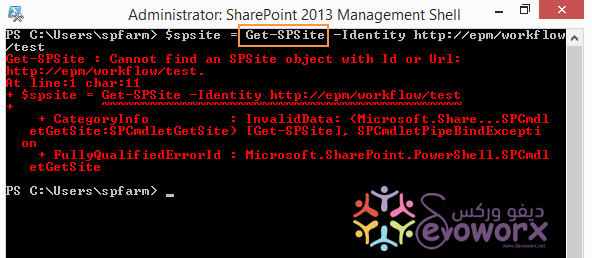
$site = get-spsite http:...) and then access$site.RootWeb.lists?