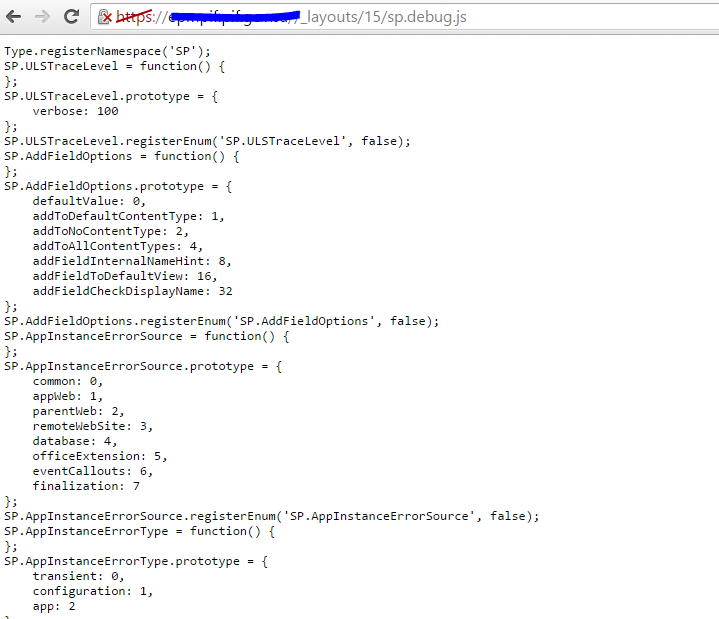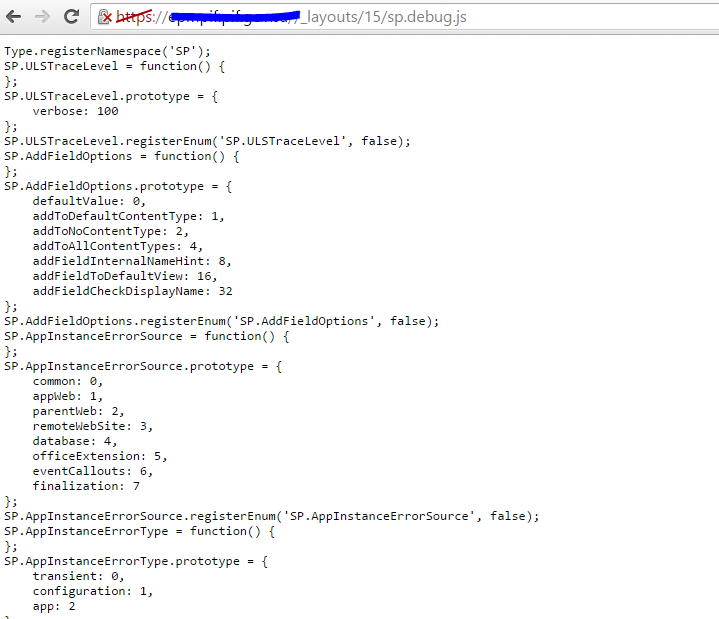Based on tutorial , I think you don't need to have a copy from the above files because it will be uploaded inside SharePoint , So if you need the mentioned code at tutorial work, try to use the following script instead script tag references
<script src="https://ajax.googleapis.com/ajax/libs/jquery/1.12.4/jquery.min.js"></script>
<script>
$(document).ready(function(){
var scriptbase = _spPageContextInfo.webAbsoluteUrl + "/_layouts/15/";
//Do not change the order, scripts should load by order.
$.getScript(scriptbase + "SP.Runtime.js",
function () {
$.getScript(scriptbase + "SP.js",
function () {
$.getScript(scriptbase + "SP.RequestExecutor.js",
function () {
$.getScript(scriptbase + "SP.search.js", executeSearch);
});
});
});
});
// **add your code from tutorial start from executeSearch search**
</script>
But if you need a copy , try the suggestion from @Aveenav
- Open the file as the following
http://rootsite/_layouts/15/SP.RequestExecutor.js
- create a new file with the same name and extension (
ie:SP.runtime.debug.js)
- Copy and paste the code within it.