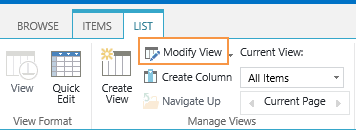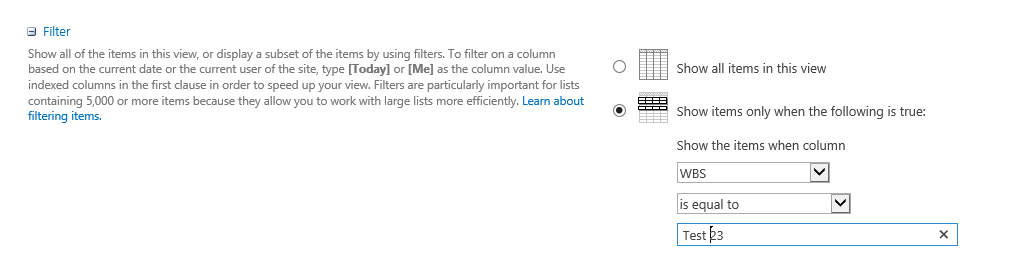I have created a subsite and imported a list, from the original site, and inserted it as a web part.
Is it possible to modify this web part view so I can only show items that has the same name as the subsite?
For example: The subsite name is Test 23. In that list web part, there are items from Test 1 to Test 50. I want to show only item Test 23 (that is the subsite name).
How can I do that? Any idea?
Thanks!
PS: I have several subsites. It is virtually impossible to change manually every web part. My idea is to create a subsite model with that configuration.