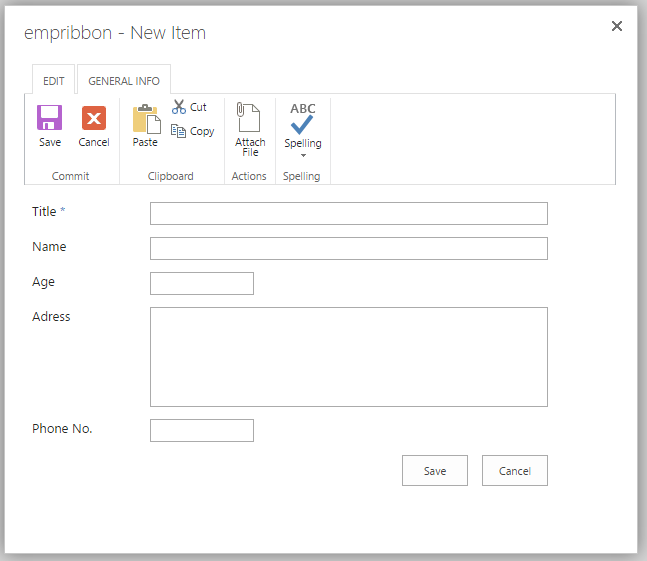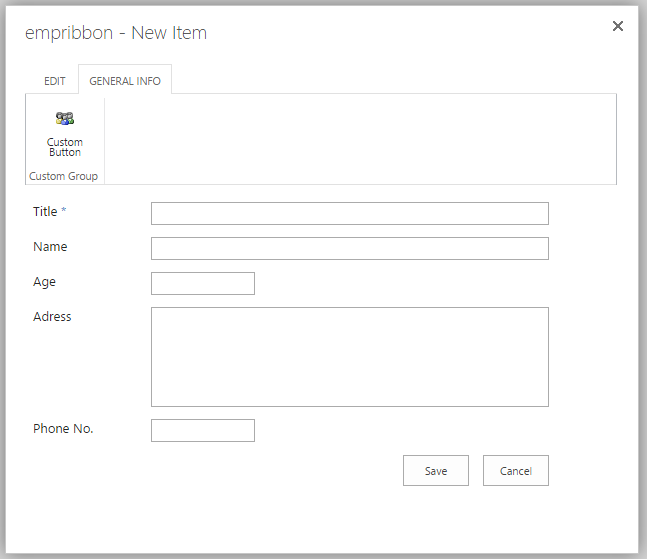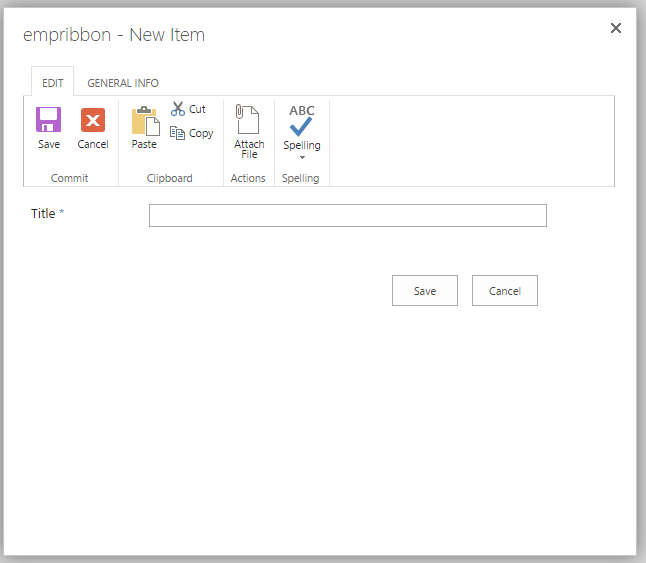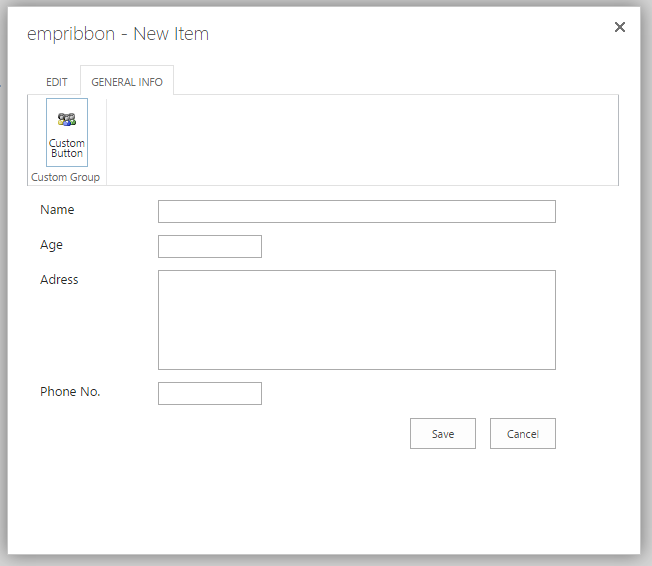I have a list called empribbon and I have created a custom ribbon Tab or Group and I have named it General Info as shown in the image:
In my custom tab I have also created a button; as shown in the following image
Now what I want is: In the EDIT tab only the field Title must be shown there just like I did it in my photo
and in the General Info tab only those fields Name Age Adress and Phone No must be shown there just like I did it in my photo
My code I used to create my General Info tab:
<?xml version="1.0" encoding="utf-8"?>
<Elements xmlns="http://schemas.microsoft.com/sharepoint/">
<CustomAction
Id="CustomRibbonTab"
Location="CommandUI.Ribbon"
RegistrationId="0x0100FF9897B958E2C74FB67BEFF08AFA1786"
RegistrationType="ContentType">
<CommandUIExtension>
<CommandUIDefinitions>
<CommandUIDefinition
Location="Ribbon.Tabs._children">
<Tab
Id="Ribbon.CustomTab"
Title="General Info"
Description="general info"
Sequence="501">
<Scaling
Id="Ribbon.CustomTab.Scaling">
<MaxSize
Id="Ribbon.CustomTab.MaxSize"
GroupId="Ribbon.CustomTab.CustomGroup"
Size="OneLargeTwoMedium"/>
<Scale
Id="Ribbon.CustomTab.Scaling.CustomTabScaling"
GroupId="Ribbon.CustomTab.CustomGroup"
Size="OneLargeTwoMedium" />
</Scaling>
<Groups Id="Ribbon.CustomTab.Groups">
<Group
Id="Ribbon.CustomTab.CustomGroup"
Description="Custom Group!"
Title="Custom Group"
Sequence="52"
Template="Ribbon.Templates.CustomTemplate">
<Controls Id="Ribbon.CustomTab.CustomGroup.Controls">
<Button
Id="Ribbon.CustomTab.CustomGroup.CustomButton"
Command="CustomTab.CustomButtonCommand"
Sequence="15"
Description=""
LabelText="Custom Button"
Image32by32="/_layouts/images/PPEOPLE.GIF"
TemplateAlias="cust1"/>
</Controls>
</Group>
</Groups>
</Tab>
</CommandUIDefinition>
<CommandUIDefinition Location="Ribbon.Templates._children">
<GroupTemplate Id="Ribbon.Templates.CustomTemplate">
<Layout
Title="OneLargeTwoMedium"
LayoutTitle="OneLargeTwoMedium">
<Section Alignment="Top" Type="OneRow">
<Row>
<ControlRef DisplayMode="Large" TemplateAlias="cust1" />
</Row>
</Section>
</Layout>
</GroupTemplate>
</CommandUIDefinition>
</CommandUIDefinitions>
<CommandUIHandlers>
<CommandUIHandler
Command="CustomTab.CustomButtonCommand"
CommandAction="javascript:alert('Hello, world!');" />
</CommandUIHandlers>
</CommandUIExtension>
</CustomAction>
</Elements>
How Can I do this?
Please Help me!