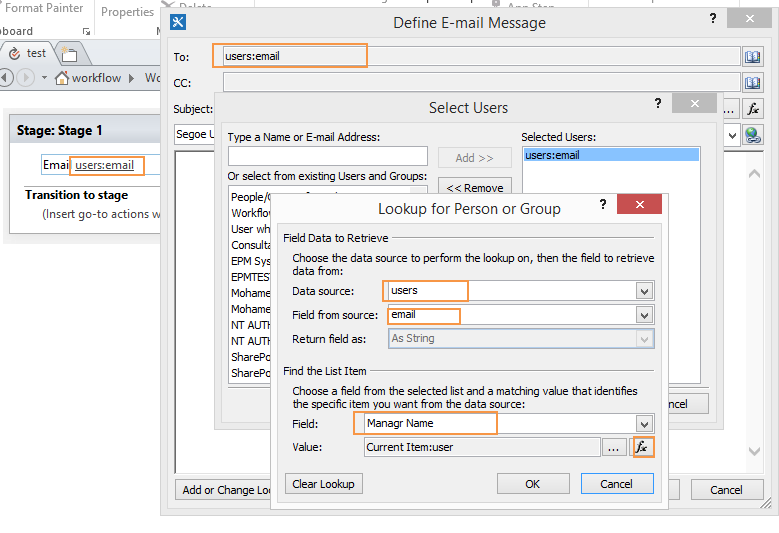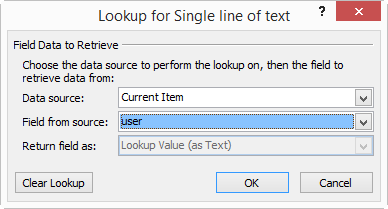I have a data list for all my SP users (custom list, not the user info list).
There is an added column (look-up field) for their manager, so each user has a direct manager tagged on their 'item' entry.
I also have an InfoPath form for certain requests (ie. travel requests).
How can I assign a task/send an email to the manager of the person who created the request using the user information list and my custom list that includes the manager name/look-up field?
We have about 300 users and managers vary based on location, department, etc. Would love some best practice ideas to help map this workflow out! Should I look at using the Workflow output variable or similar?
Thanks!