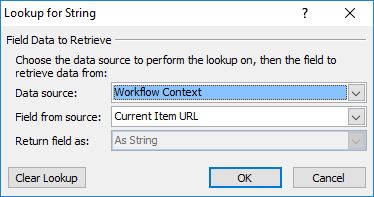Is there a way to get the current list name as a string in an email? Say that I got a workflow that emails me when the list is edited, and in this email I want the name of the list that's edited as a string.
2 Answers
You didn't specify what version of Sharepoint you are using.
I know it can be done on 2013 with SharePoint Designer 2013.
Bellow on image is how to do that.

Practically you click on Fx at Subject, on pop-up window for Data source choose Workflow Context and at Field from source choose List Name. Return field automatically is String.
In your Email body at your workflow
Insert lookup for string >
at Datasource select
Workflow Context> .select
List Namefrom Field from source .
Note : this image only example where you need to select List Name
-
I'm using designer 2010 for this workflow and for me it's Workflow context -> Association name. But this is really weird, it worked a couple of days ago but now instead of the list's name it gives med the name of the workflow?– Daniel MCommented Aug 5, 2016 at 13:27
-
-
Yeah, I've tried all the options under Workflow context. None of them give me the list name. But it should be "association name", it worked before. Very weird.– Daniel MCommented Aug 5, 2016 at 13:54
-
-
I am sorry for late response great, post your solution as answer to be useful for all Commented Aug 5, 2016 at 14:12