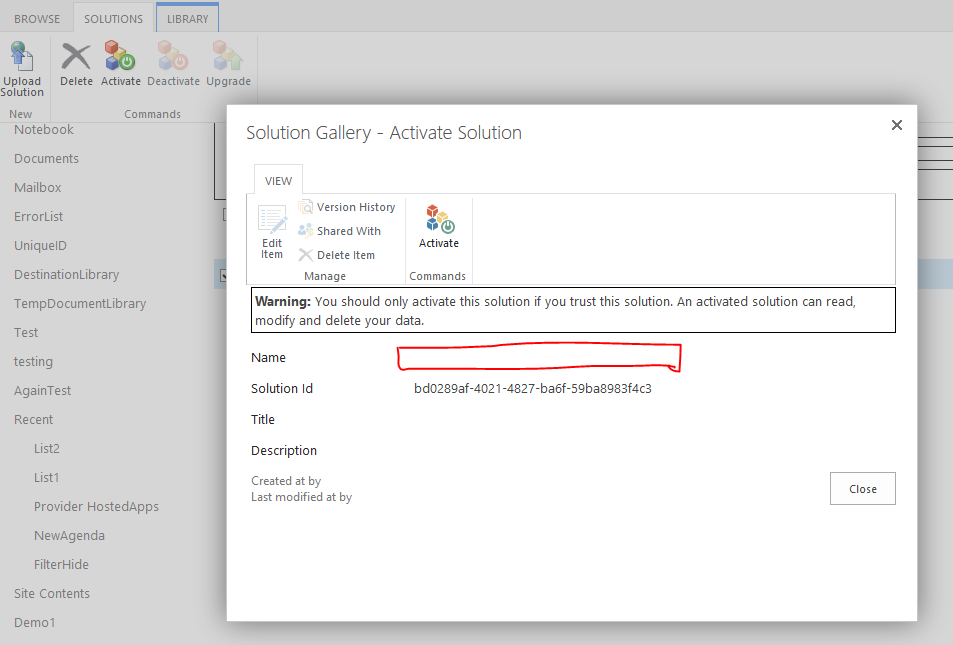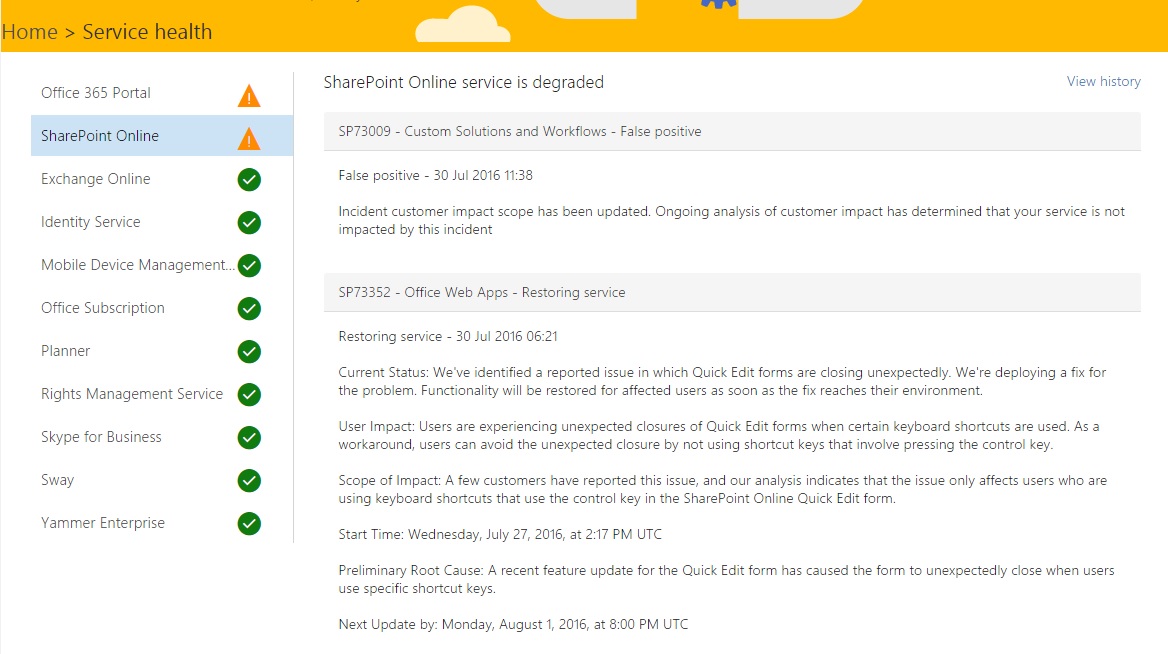There has been an outage listed in the admin portal for most of the week regarding sandboxed solutions:
SP73009 - Custom Solutions and Workflows - Service degradation Service
degradation - Jul 27, 2016 3:50 PM
Current Status: We're continuing to perform a detailed analysis of the
issue to determine the next steps.
User Impact: Users may be unable to activate or use SharePoint Online
Sandbox Solutions. This may include event receivers, workflows, web
parts, feature receivers, and InfoPath forms.
Scope of Impact: A few customers have reported this issue, and our
monitoring indicates that any user attempting to activate or use this
feature will be affected.
Start Time: Friday, July 22, 2016, at 11:30 PM UTC
Next Update by: Friday, July 29, 2016, at 8:00 PM UTC
Upon further updates, it appears this is intentional and they are finally making good on their statement from 2014. http://ow.ly/zeMz302MKN1.