all. I have a task to implement one-way synchronization from a custom list on SharePoint to specific type of entities on Dynamics CRM. The case is pretty simple to explain. There is an App (Add-in) which is used to add items to the list. All I need is to promote new items from the list into CRM as new entities. Seems like there are at least two ways to do it.
- Implement a tool that connects to SharePoint, reads data from the list and creates new entities in CRM. Configure it to run periodically (e.g. in Task Scheduler, why not).
- Implement ECT in Business Connectivity Services for entity type in CRM so that BCS will be responsible for synchronization. Something like this:
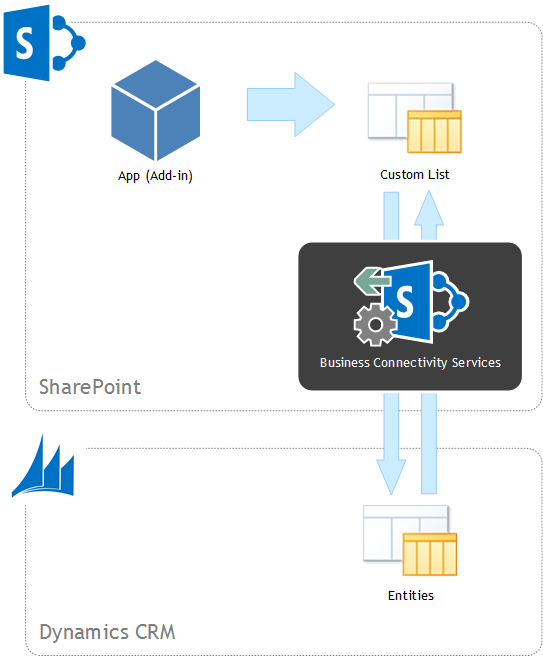
I don’t really have a great experience in BCS, so I prefer to ask community about possible pitfalls. What do you think? Please feel free to share any ideas, advices, and tips; ask any additional questions if needed.
