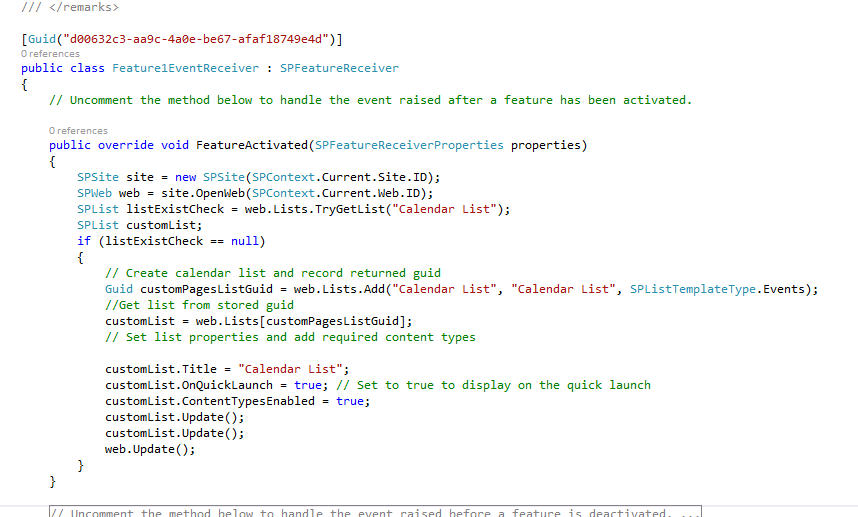I have created a simple custom calendar list using a sandboxed solution. I want to use recurring event, but that's not working with my created list, it's showing me an error message.
I am getting the error message as below
Getting Error Message for Exception System.Web.HttpUnhandledException (0x80004005): Exception of type 'System.Web.HttpUnhandledException' was thrown. ---> System.ArgumentException: Value does not fall within the expected range.
at Microsoft.SharePoint.WebControls.RecurrenceField.SetRecurrenceFields()
at Microsoft.SharePoint.WebControls.RecurrenceField.CompleteItemLoad()
at Microsoft.SharePoint.WebControls.SaveButton.ActionBeforeSaveItem(SPContext itemContext)
at Microsoft.SharePoint.WebControls.SaveButton.SaveItem(SPContext itemContext, Boolean uploadMode, String checkInComment)
at Microsoft.SharePoint.WebControls.SaveButton.OnBubbleEvent(Object source, EventArgs e)
at System.Web.UI.Control.RaiseBubbleEvent(Object source, EventArgs args)
at System.Web.UI.Page.ProcessRequestMain(Boolean includeStagesBeforeAsyncPoint, Boolean includeStagesAfterAsyncPoint)
at System.Web.UI.Page.HandleError(Exception e)
at System.Web.UI.Page.ProcessRequestMain(Boolean includeStagesBeforeAsyncPoint, Boolean includeStagesAfterAsyncPoint)
at System.Web.UI.Page.ProcessRequest(Boolean includeStagesBeforeAsyncPoint, Boolean includeStagesAfterAsyncPoint)
at System.Web.UI.Page.ProcessRequest()
at System.Web.UI.Page.ProcessRequest(HttpContext context)
at System.Web.HttpApplication.CallHandlerExecutionStep.System.Web.HttpApplication.IExecutionStep.Execute()
at System.Web.HttpApplication.ExecuteStep(IExecutionStep step, Boolean& completedSynchronously)
code i have added in event recievere file is as like bellow spinet
and after this i am an adding feature id of site level feature in element.xml file of the list instance,after that i am rebuilding solution,publishing it and then uploading that published .wsp file in SharePoint using solution gallery and after that simple activating the site level feature that's it