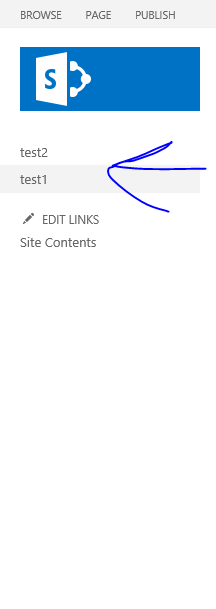I want a feature where users can manage links that they can see in a quick way, and they can reorder it, and there's a way to display it on the master page via rest for example.
I fount the myquicklinks.aspx page but it doesn't seem to have a REST way to download from it, and it doesn't have a way to reorder the items.
Then I found the quicklanuch links shown below. This appears on the master page and has a reorder ability which is what I want. The only problem is, our users already have links from SP2010 through a custom solution, and we need to import that data to this.
Does anyone know where exactly this data is being stored, and how to add data to it?
Thanks