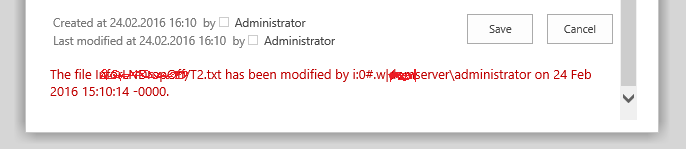Hello,
I have created a SharePoint 2013 list workflow in library L1 which does the following actions:1- Create a document-set in library L2
2- Copy the current document from L1 to L2
3- Move the copied document in L2 to the document-set using “update” action workflow
When I run the workflow manually it works perfect but when I set the starting option of the workflow to “start workflow automatically when an item is created” it doesn’t work anymore.
As I want to upload a new document I get the following notification at the bottom of the upload form:
By the way, I created another simple workflow with only a log action, as a test, and it starts without any problem automatically as I create a new document.