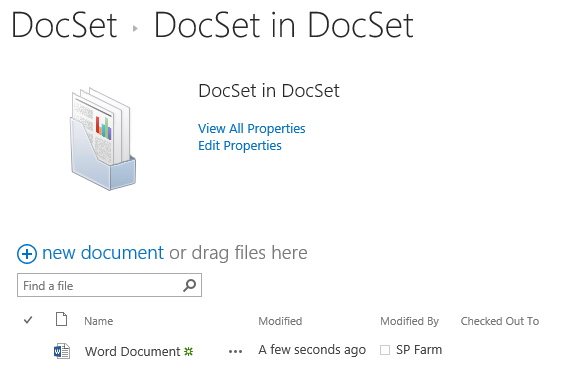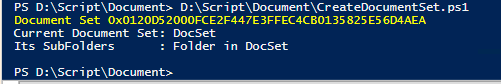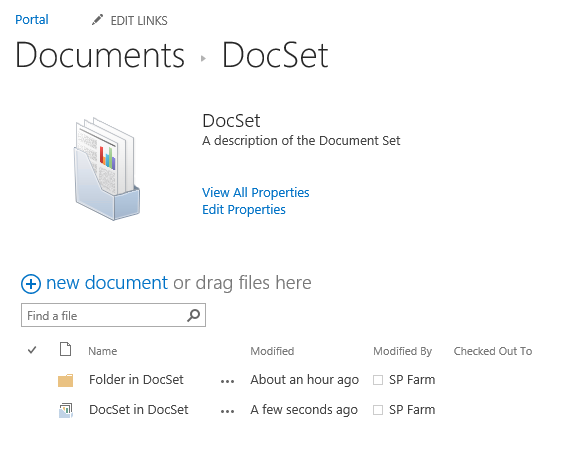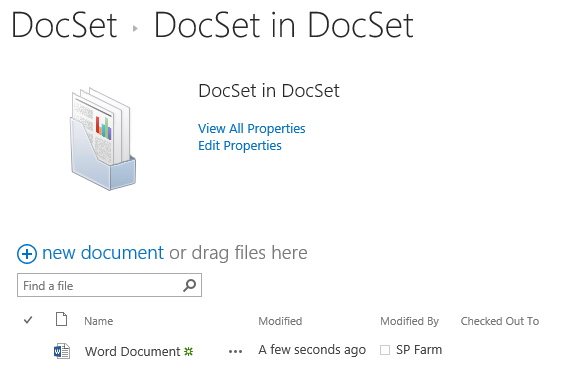If they are officially supported, is yet to be reviled. But using PowerShell you can create a Document Set in a Document Set without going through the process of first creating a Folder and change the Content Type.
For testing I used this script:
# Get the site
$site = Get-SPSite http://portal
# Get the first web (I only have 1)
$web = $site.AllWebs[0]
# Get the list
$list = $web.Lists["Documents"]
# Create an empty variable
$ct = ""
# Iterate the list Content Types, and grab the Document Set Content type Id.
# Assign the Id to your empty variable $ct
foreach($ctype in $list.ContentTypes)
{
if($ctype.Name -eq "Document Set")
{
Write-Host $ctype.Name $ctype.Id -ForegroundColor Yellow
$ct = $ctype.Id
}
}
# Get the rootfolder
$rootFolder = $list.RootFolder
# Iterate your Document Sets (and Folders) to get your DocSet
foreach($docsetFolder in $rootFolder.SubFolders)
{
if($docsetFolder.Name -eq "DocSet")
{
Write-Host "Current Document Set:" $docsetFolder.Name
Write-Host "Its SubFolders :" $docsetFolder.SubFolders.Name
# Create the Document Set in the DocSet
$NewFolder = [Microsoft.Office.DocumentManagement.DocumentSets.DocumentSet]::Create($docsetFolder,"DocSet in DocSet",$ct)
}
}
$site.Dispose()
Which outputs
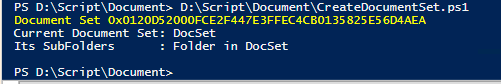
When I'm done, this is the result in the browser
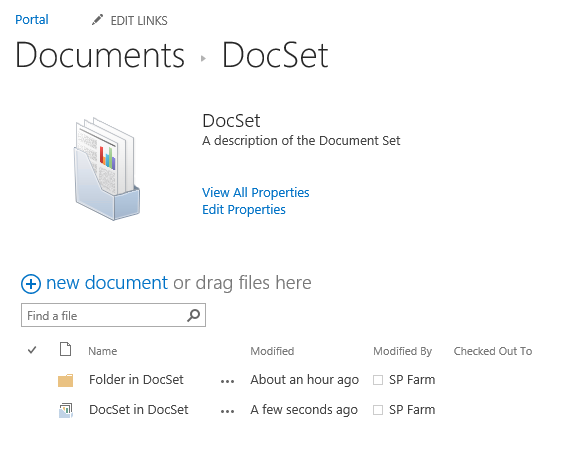
And the DocSet in DocSet do have a Welcome Page too