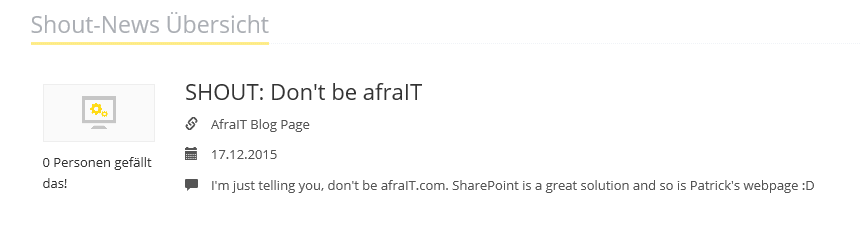I am struggeling with something:
Requirement:
- Each team / teamsite (
http://sp13/teams/it) should have the option to create a news element. The news element has the option where it should be shown as a dropdown with the values:
- Internal ->
sp13/teams/it - External ->
sp13/teams/it+sp13/teams - Important ->
sp13/teams/it+sp13/teams+sp13/
- Internal ->
Also each news element has to have it's own pictureURL field value depending on the department.
If I want to work with SharePoint Designer 2013 Workflows it is quite hard to do all those workflows for all teamsites and it is difficult to get the element updated if I copy the element in all there lists.
But I need the elements which are Important in one list because I want to display them different and the code is not ready to use it as a display template. Otherwise search (search results) would be the best here, I think.
Any recommendations?