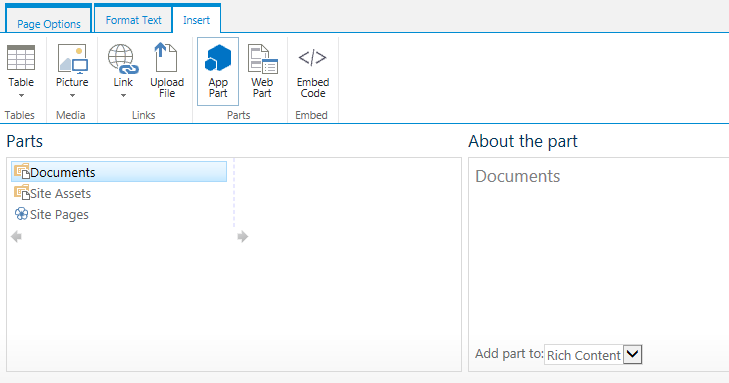I have a team site collection inside SP 2013. And this team site has 10 sub-sites of type team site.
Now I want inside the site collection home page to show the latest items for all the subsites’ lists by adding App part of each sub site's list. Now I edit the home page of my site collection and I try adding APP Parts, but seems the subsites and their lists are not available in the menu . and only the direct site collection assets can be added as a web app, as follow:-
So can anyone advice on this please , on how i can add App Parts for the subsites inside the site collection home page?