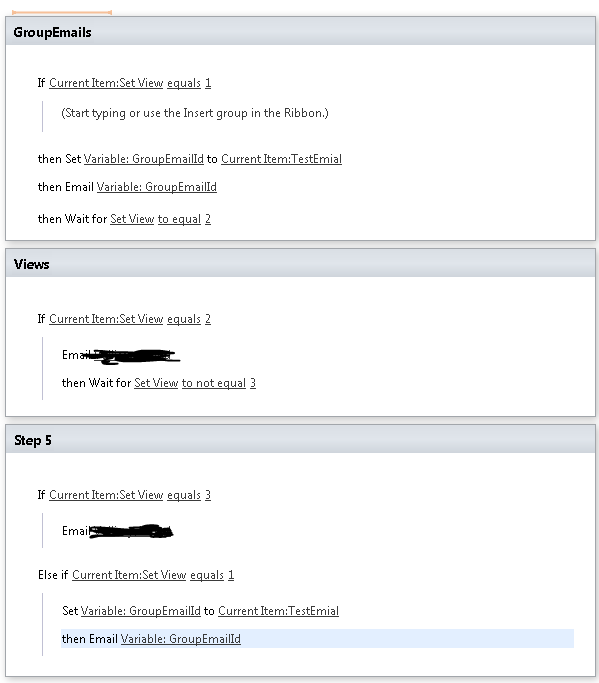I have a scenario where I am using InfoPath form with 4 different views-
- Initial view
- Team view
- Acceptance view
- Final view
Steps I followed-
- I have a field in form which changes views accordingly.
- I have implemented a workflow , where on every change of view an email will be sent to certain groups.
- When initial form is submitted at first an email is sent to a permission group which I declared as variable in workflow.
- Once the form is viewed by group they will submit the form (they will see
View 2) - On submit an email is sent to initiator saying group has submitted the form and once he clicks on the link provided in mail it will show him
View 3with two options one isSubmitand other isReevaluate. - If he clicks on
reevaluateit should send email back to the group withView 2. - Everything works fine if it is straightforward.
- But once I am on email 3 where initiator asks for Reevaluate it is showing completed and no mail is sent.
Please check the figure I am posting and let me know if am doing something wrong in terms of workflow.