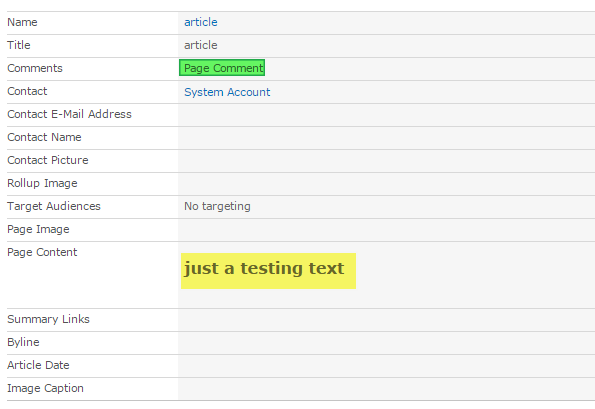I am using the Sharepoint 2010 rest api to get data of a custom content type item in "Pages" folder. The data is returned but I can not find the content of a custom RichTextField column. Is there any special setting or how should I do to get this content value ? Thanks
====Update the return data ====
Here is the returned data from the browser:
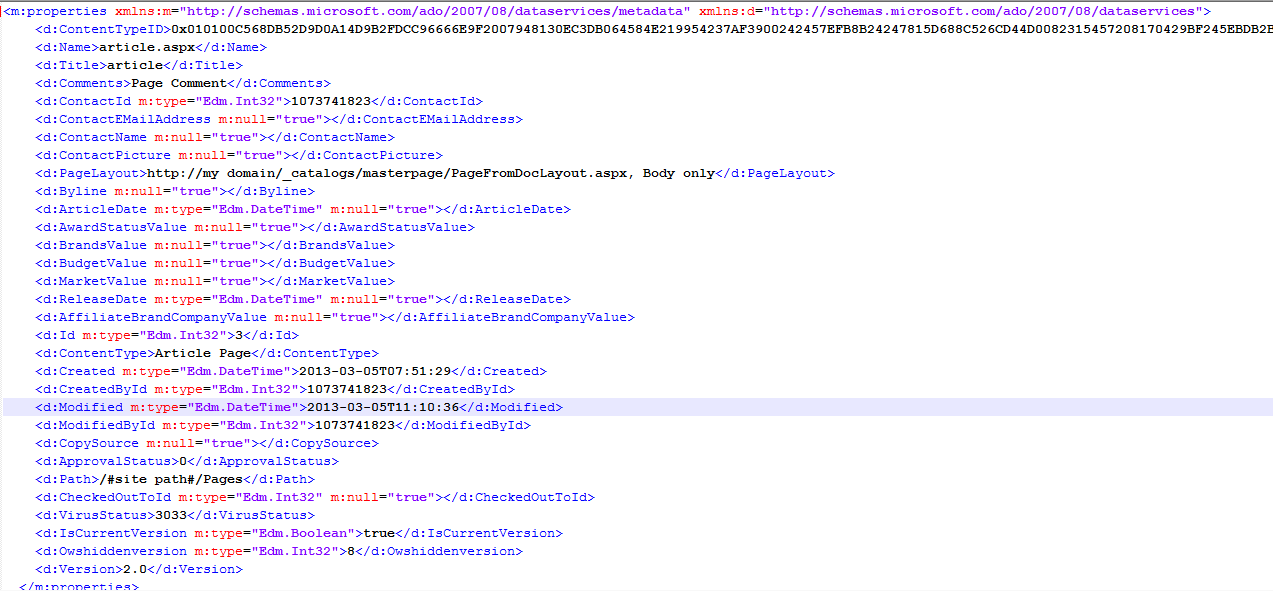
I want to get the Page Content field: