Installed WSS2 on server 2003, not customized or changed, upgraded to WSS3 and the top link bar (home, documentation etc..) is vertical and appears to be broken. This looked the same before I changed the logo or added additional options (documentation, subversion) to the top link bar.
I'm pretty sure that menu is supposed to be horizontal
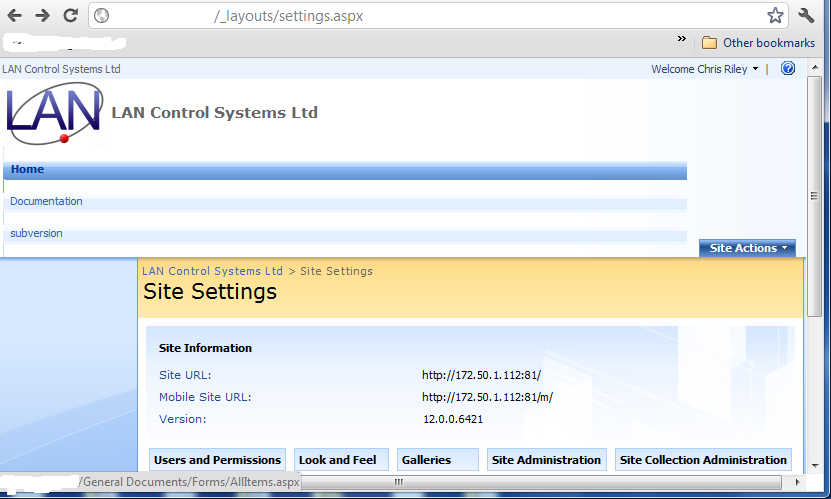
Edit: I can confirm that this is only a problem in Chrome. Therefore I guess the site would require modification to resolve the cross browser problem
This is what is causing the problem in chrome I think:
<tr>
<td nowrap="" valign="middle"></td>
<td class="ms-banner" width="99%" nowrap="" id="HBN100">
<div id="ctl00_PlaceHolderTopNavBar_PlaceHolderHorizontalNav_TopNavigationMenu" class="zz1_TopNavigationMenu_5">
<img src="/WebResource.axd?d=53EgVo7MhZjaT5GI4NUrLCYtaeKOvhx6npAcsJcVXdS4rsOlmELCVLkVoDRoOE1PmP2U3AYZczLcBTCtwhrDqwxLjjA1&t=634447411006093750" alt="" style="height:1px;width:0px;border-width:0px;"><span class="ms-topnav zz1_TopNavigationMenu_4 ms-topnavselected zz1_TopNavigationMenu_10"><a accesskey="1" class="zz1_TopNavigationMenu_1 ms-topnav zz1_TopNavigationMenu_3 ms-topnavselected zz1_TopNavigationMenu_9" href="/default.aspx" style="border-style:none;font-size:1em;">Home</a></span> <img src="/WebResource.axd?d=53EgVo7MhZjaT5GI4NUrLCYtaeKOvhx6npAcsJcVXdS4rsOlmELCVLkVoDRoOE1PmP2U3AYZczLcBTCtwhrDqwxLjjA1&t=634447411006093750" alt="" style="height:1px;width:0px;border-width:0px;"><img src="/WebResource.axd?d=53EgVo7MhZjaT5GI4NUrLCYtaeKOvhx6npAcsJcVXdS4rsOlmELCVLkVoDRoOE1PmP2U3AYZczLcBTCtwhrDqwxLjjA1&t=634447411006093750" alt="" style="height:1px;width:0px;border-width:0px;"><span class="ms-topnav zz1_TopNavigationMenu_4"><a class="zz1_TopNavigationMenu_1 ms-topnav zz1_TopNavigationMenu_3" href="/General%20Documents/Forms/AllItems.aspx" style="border-style:none;font-size:1em;">Documentation</a></span> <img src="/WebResource.axd?d=53EgVo7MhZjaT5GI4NUrLCYtaeKOvhx6npAcsJcVXdS4rsOlmELCVLkVoDRoOE1PmP2U3AYZczLcBTCtwhrDqwxLjjA1&t=634447411006093750" alt="" style="height:1px;width:0px;border-width:0px;">
</div>
</td>
<td class="ms-banner"> </td>
<td valign="bottom" align="right" style="position:relative;bottom:0;left:0;">
<table cellpadding="0" cellspacing="0" border="0">
<tbody><tr>
<td>
<table height="100%" class="ms-siteaction" cellpadding="0" cellspacing="0">
<tbody><tr>
<td class="ms-siteactionsmenu" id="siteactiontd">
<span style="display:none"><menu type="ServerMenu" id="zz9_SiteActionsMenuMain" largeiconmode="true"><ie:menuitem id="zz10_MenuItem_Create" type="option" iconsrc="/_layouts/images/Actionscreate.gif" onmenuclick="window.location = '/_layouts/create.aspx';" text="Create" description="Add a new library, list, or web page to this website." menugroupid="100"></ie:menuitem><ie:menuitem id="ctl00_PlaceHolderTopNavBar_SiteActionsMenuMain_ctl00_MenuItem_EditPage" type="option" iconsrc="/_layouts/images/ActionsEditPage.gif" onmenuclick="window.location = 'javascript:MSOLayout_ChangeLayoutMode(false);';" text="Edit Page" description="Add, remove, or update Web Parts on this page." menugroupid="100"></ie:menuitem><ie:menuitem id="zz11_MenuItem_Settings" type="option" iconsrc="/_layouts/images/ActionsSettings.gif" onmenuclick="window.location = '/_layouts/settings.aspx';" text="Site Settings" description="Manage site settings on this site." menugroupid="100"></ie:menuitem></menu></span><div><div><span title="Open Menu"><div id="zz12_SiteActionsMenu_t" class="" onmouseover="MMU_PopMenuIfShowing(this);MMU_EcbTableMouseOverOut(this, true)" hoveractive="ms-siteactionsmenuhover" hoverinactive="" onclick=" MMU_Open(byid('zz9_SiteActionsMenuMain'), MMU_GetMenuFromClientId('zz12_SiteActionsMenu'),event,false, null, 0);" foa="MMU_GetMenuFromClientId('zz12_SiteActionsMenu')" oncontextmenu="this.click(); return false;" nowrap="nowrap"><a id="zz12_SiteActionsMenu" accesskey="/" href="#" onclick="javascript:return false;" style="cursor:pointer;white-space:nowrap;" onfocus="MMU_EcbLinkOnFocusBlur(byid('zz9_SiteActionsMenuMain'), this, true);" onkeydown="MMU_EcbLinkOnKeyDown(byid('zz9_SiteActionsMenuMain'), MMU_GetMenuFromClientId('zz12_SiteActionsMenu'), event);" oncontextmenu="this.click(); return false;" menutokenvalues="MENUCLIENTID=zz12_SiteActionsMenu,TEMPLATECLIENTID=zz9_SiteActionsMenuMain" serverclientid="zz12_SiteActionsMenu">Site Actions<img src="/_layouts/images/blank.gif" border="0" alt="Use SHIFT+ENTER to open the menu (new window)."></a><img align="absbottom" src="/_layouts/images/whitearrow.gif" alt=""></div></span></div></div>
</td>
</tr>
</tbody></table>
</td>
</tr>
</tbody></table>
</td>
</tr>
I am having to use Chrome because of this problem in internet explorer if anyone can help with that also? :'( Sometimes, I really hate microsoft. Context menu: Actions don't work with IE 8
