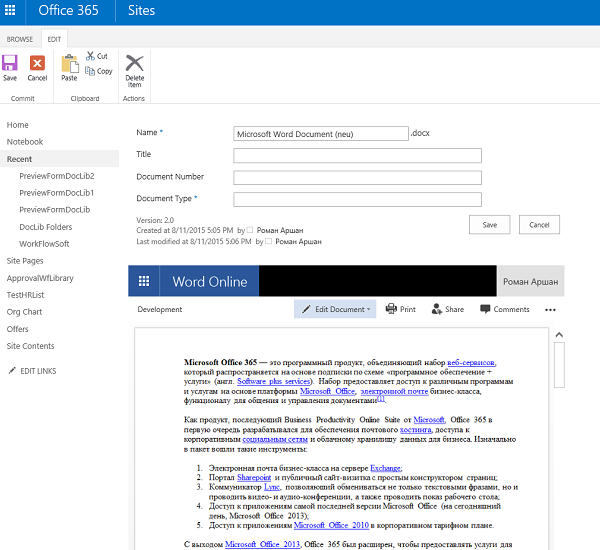I need to create form to enter metadata for newly uploaded document in document library in SharePoint Online. In that form user should be able to see preview of uploaded document. Actually, user should see document in preview and write down necessary data into fields. Documents could be Office or PDF files.
Should I create new EditForm.aspx in SharePoint Designer? What code should I write there? Where should I place that code?