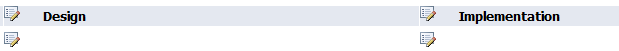You add a custom style sheet to you page using a content editor web part or customize the master page.
You will find some CSS snippet on my blog post on how to turn summary link web part into an accordion.
What you need to customize is basically the groupheader:
.groupheader{
background-color: #0072C6;
color: white;
font-size: 140%;
padding: 0.5em;
padding-left: 0.75em;
margin-right: 0.5em;
margin-bottom: 1px;
}
.groupmarker:hover .groupheader{
cursor: pointer;
background-color: #0597FF;
}
.dfwp-list{
background-color: #0072C6;
margin-bottom: 0.5em;
margin-right: 0.75em;
}
.dfwp-list .item:hover{
background-color: #0597FF;
}
.dfwp-list .link-item a{
margin-left: 2em;
color: white;
}