I'm having a little difficulty with the BreakRoleInheritance in keeping inheritance of permissions in a users OneDrive for Business Documents list. By default the users Documents list has two Permissions levels already assigned. The user with "Full Control" and Everyone except external users with "Read"
This is an example of the structure I'm testing:
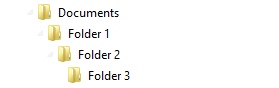
- Folder 1 is assigned unique permissions with "Contribute" as I don't
want to copy the parent permissions. User the following to achieve this
listItem.BreakRoleInheritance(false, false); - Folder 2 should inherit permissions from Folder 1 and then Folder 3 inherit permissions from Folder 2. I'm trying to use this for Folder 2 and Folder 3
listItem.BreakRoleInheritance(true, true);
My understanding for BreakRoleInheritance.
[Remote]
public virtual void BreakRoleInheritance(bool copyRoleAssignments, bool clearSubscopes);
The first parameter "copyRoleAssignments" copies the RoleAssignments from the parent securable object. So setting to true should copy and false allows me to assign unique permissions. I'm not sure if I am setting the second parameter correctly. I have tried True and False and still the same outcome. To check the permissions for "Folder 2" I see the following in the UI, it should inherit the permissions not have unique values.
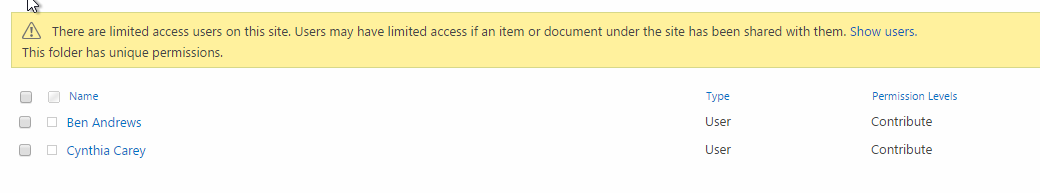
I use the below to get the ListItem :
if (BreakRoleInheritance) {
listItem.BreakRoleInheritance(false, false);
} else {
listItem.BreakRoleInheritance(true, true);
}
if (ItemPermissions.Count() > 0) {
foreach (ItemPermission item in ItemPermissions) {
RoleDefinition roleDefinition = clientContext.Site.RootWeb.RoleDefinitions.GetByName(item.RoleDef.ToString());
RoleDefinitionBindingCollection roleBindings = new RoleDefinitionBindingCollection(clientContext) { roleDefinition };
Principal user = clientContext.Web.SiteUsers.GetById(item.PrincipalId);
listItem.RoleAssignments.Add(user, roleBindings);
} }
listItem.Update();clientContext.ExecuteQuery();
I'm not sure what I am missing.
When I step through the code and check the roles and permissions through the UI I can see that Folder 2 has inherited the permissions before the ExecuteQuery(). Once it executes the query it assigns the unique permissions.
Also when running the above code on Folder 2 and Folder 3 ItemPermissions.Count() is 0 so the code with in this if statement is never executed. Only the below is executed.
listItem.BreakRoleInheritance(true, true);
