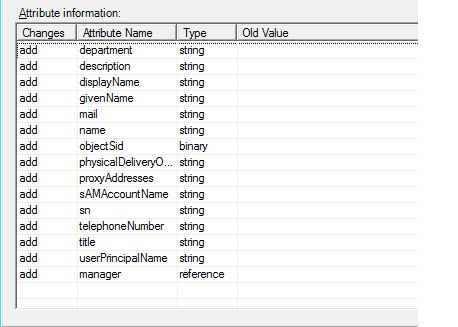I have established Picture mapping so it can be feed from AD. However, pictures are not being populated. I followed this article Adding Pictures to Active Directory and Show in SharePoint 2013just to confirm my setup is proper and made sure everything is exact. see setup below

After this setting it looked like below.

FIM status : still missing thumbnailphoto attribute