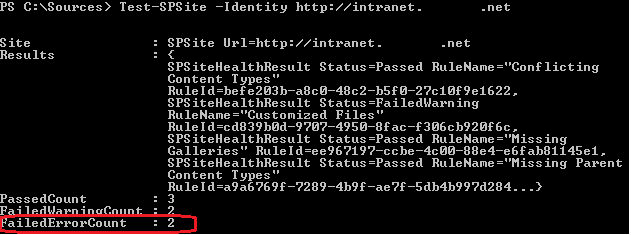SharePoint 2013 includes a set of rules that you can run against a site collection to verify that it is working as expected. These rules are part of the site collection health checks. You can run the health checks from the Site Settings page or by using Windows PowerShell.
Their are 7 predefined rules in health checks, So from your screen i am seeing the 4 rules's result but not 3 one. I would run the test-spsite with rule id paramter for remaining and this way it will tell you which is failing. here are the list of Rules and their IDs( bold are missing from your report)
- Conflicting Content Types
befe203b-a8c0-48c2-b5f0-27c10f9e1622
- Customized Files
cd839b0d-9707-4950-8fac-f306cb920f6c
- Missing Galleries
ee967197-ccbe-4c00-88e4-e6fab81145e1
- Missing Parent Content Types
a9a6769f-7289-4b9f-ae7f-5db4b997d284
- Missing Site Templates
5258ccf5-e7d6-4df7-b8ae-12fcc0513ebd
- Unsupported Language Pack References
99c946f7-5751-417c-89d3-b9c8bb2d1f66
- Unsupported MUI References
6da06aab-c539-4e0d-b111-b1da4408859a
Your command will be like this:
Test-SPSite http://<site name</sites/testsite -Rule 5258ccf5-e7d6-4df7-b8ae-12fcc0513ebd
Run site collection health checks in SharePoint 2013