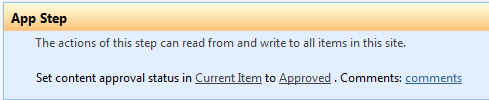I have made a 2013 workflow for a list but I cannot get it to work the way I want it too. At the moment it sends me a task to approve or reject the submitted item but it's only on the task itself not the actual item so although the tasks says approved and the workflow finishes the item is never published.
How can I make my workflow also change the Approval Status of my item to approved so it will publish it to the list?
Here is a snapshot of my workflow at the moment.

Thanks