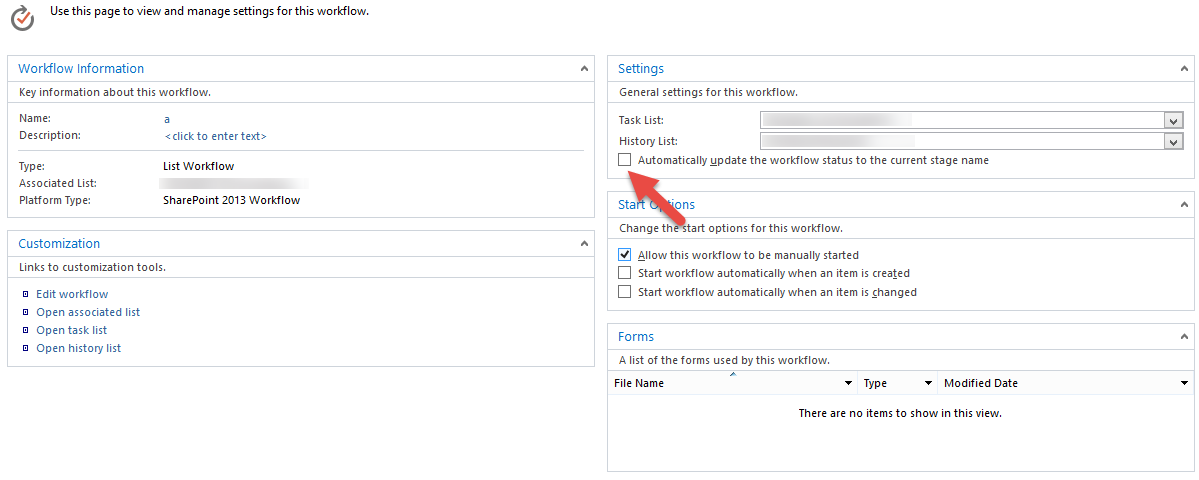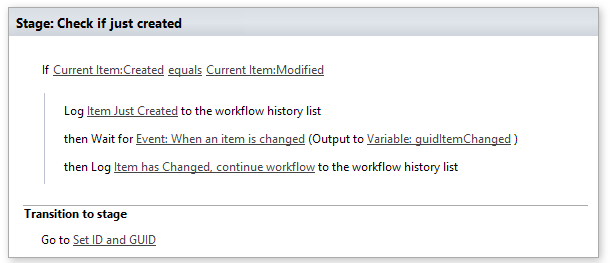I have created a simple workflow (through SharePoint designer 2013) on a document library. This workflow has one step, to email the users in a group when a new document is uploaded. The email contains basic information about the document such as title, date, link, etc.
After the email, the transition to stage is set to End of Workflow.
When I go to add a new item to the document library I go to upload, chose my document and select ok. It then brings me to the page to fill in properties. I fill it out and select save. I then get a red error text that says "The file has been modified by user at time" and the dialog doesn't close or update.
Is there any way to fix this?