I have created page content type in which there is one field of type Multiple lines of text where I am storing comments of Page.
I have created page layout and displaying the comments on page. But the line breaks are not render in the page layout in display mode.
The page layout contains following code.
<SharePointWebControls:FieldValue FieldName="Comments" DisableInputFieldLabel="true" runat="server"></SharePointWebControls:FieldValue>
Below is the image of the item's display form where it looks fine with line breaks.
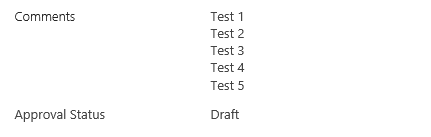
Below is the image of the page layout where the multi line text box field displays value in the straight line.
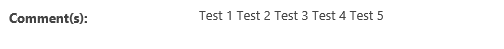
What am I missing?
