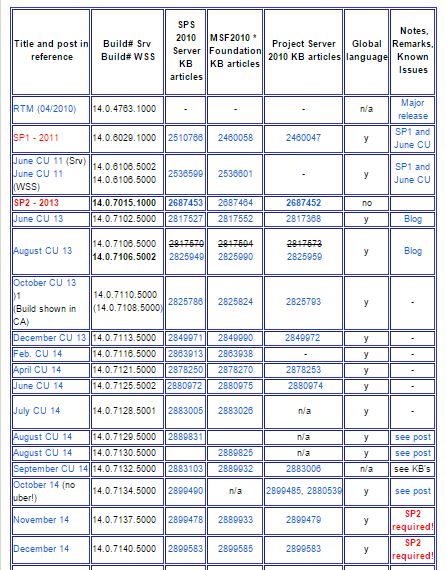I am trying to verify, without a code drop or scripting, which exact flavor and service packs for SharePoint 2010 are installed on the server farm we run on, but haven't found an easy means to do so. I've seen some registry hacks written in C# designed to find the RVL of SP 2010 installed, but can't imagine this beast comes with no Help - About applets within it somewhere.
I hope to determine whether or not our SP 2010 Foundation install has had any service packs applied. This will tell me whether the Oct 13, 2015 standard support date is relevant to us or not.