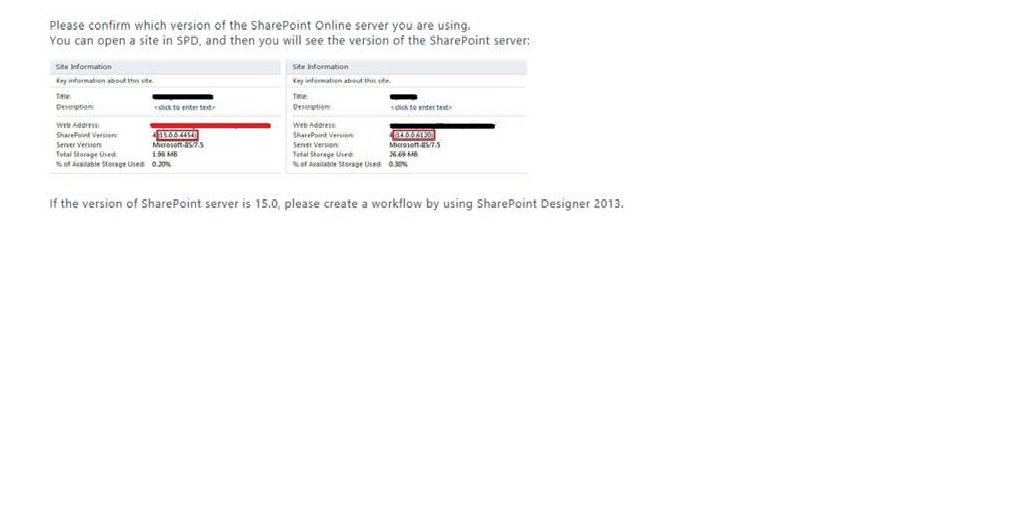I tried creating a list workflow in SharePoint 2010.
When I click New Workflow, I could see Add new workflow to your list and I have entered the workflow name and clicked OK. It remains in the same page without creating a workflow and I have seen in one website saying SharePoint Designer 2010 should be not be 15.0 version. If so, we need to install SharePoint Designer 2013. And also let me know whether its possible to create a workflow in SharePoint Designer 2013 for SharePoint 2010 list?