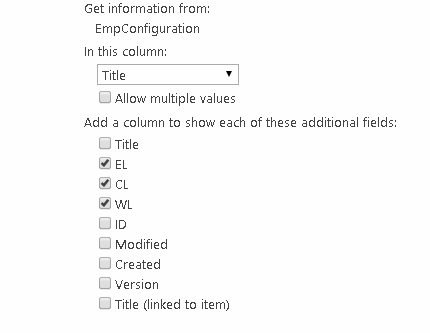To setup the additional field from the lookup, you need to add a second lookup field pointing at the same list, but include the FieldRef attribute on the second lookup field. The value of this attribute should be the same as the ID attribute of the first lookup field.
<Field ID="{5D184D01-082C-4831-8757-CA2C98F05221}" Name="Title" DisplayName="Title" Type="Lookup" Required="FALSE" Group="<GROUP>" ShowField="Title" List="Lists/EmpConfiguration"></Field>
Additional field can be added as follows:
<Field ID="{393F697A-7F99-488E-B67F-41DFD6D41857}" FieldRef="{5D184D01-082C-4831-8757-CA2C98F05221}" Name="EL" DisplayName="EL" Type="Lookup" Required="FALSE" ShowField="ID" List="Lists/EmpConfiguration"></Field>
Notice the ID of first field and FieldRef id of second field is same.