I am working on an enterprise wiki site collection inside SharePoint 2013 , I have enabled page rating, but I find a problem, as follow:-
User create/edit a wiki page.
While on edit mode the user Rate the page (by clicking on the rating starts)
Save the page
The problem is that the user will receive the following error:-
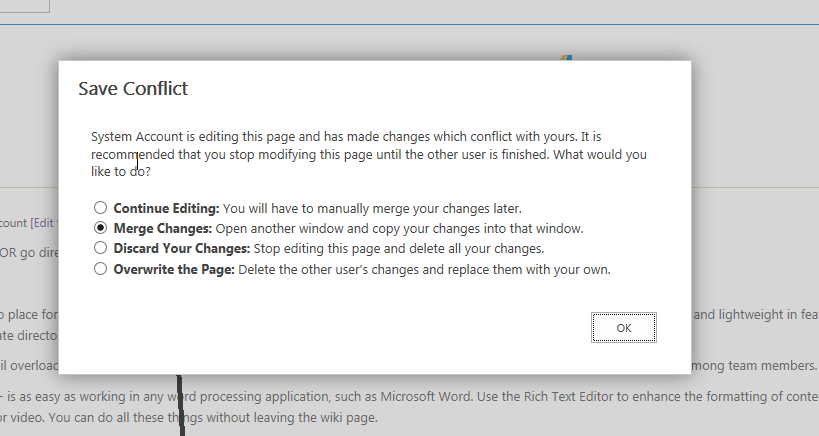
So can anyone advice what is the recommended approach to overcome this issue ? is disable rating on edit mode an approach that can be achieved ? Thanks
