When I republish my MasterPage through Visual Studio 2012, I have an issue with the old master page not being able to be deleted.
I get a error message saying that a conflict could not be resolved, but the deployment indicates success anyway.
It seems the Master Page can't be deleted. I've even tried manually deleting through SharePoint Designer but it tells me that the page is referenced by other pages.
What works is the following:
- I move the page to a save directory after making another page the Master through "Site Settings"
- Through "Master page" under site setting--I deploy my new MasterPage. Then make it the Master Page through Site Settings.
- Only then am I able to delete the original page from the Save directory

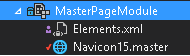
GhostableInLibrary=Trueattribute in your XML file so the Master Page becomes part of the Library/DLL of the project (you should not then manually update the file)