I did the follow:-
I added a new Content type, and I specify to have “Issue” content type as its parent.
Then I added 5 site columns, and I added them to the new Content Type.so the new content type will have the fields from the parent Issue and the five custom columns
Now I create a new Issue Tracking App inside my team site.
And I change the default content type for the list to use my custom content type instead of the default Issue content type as follow:-
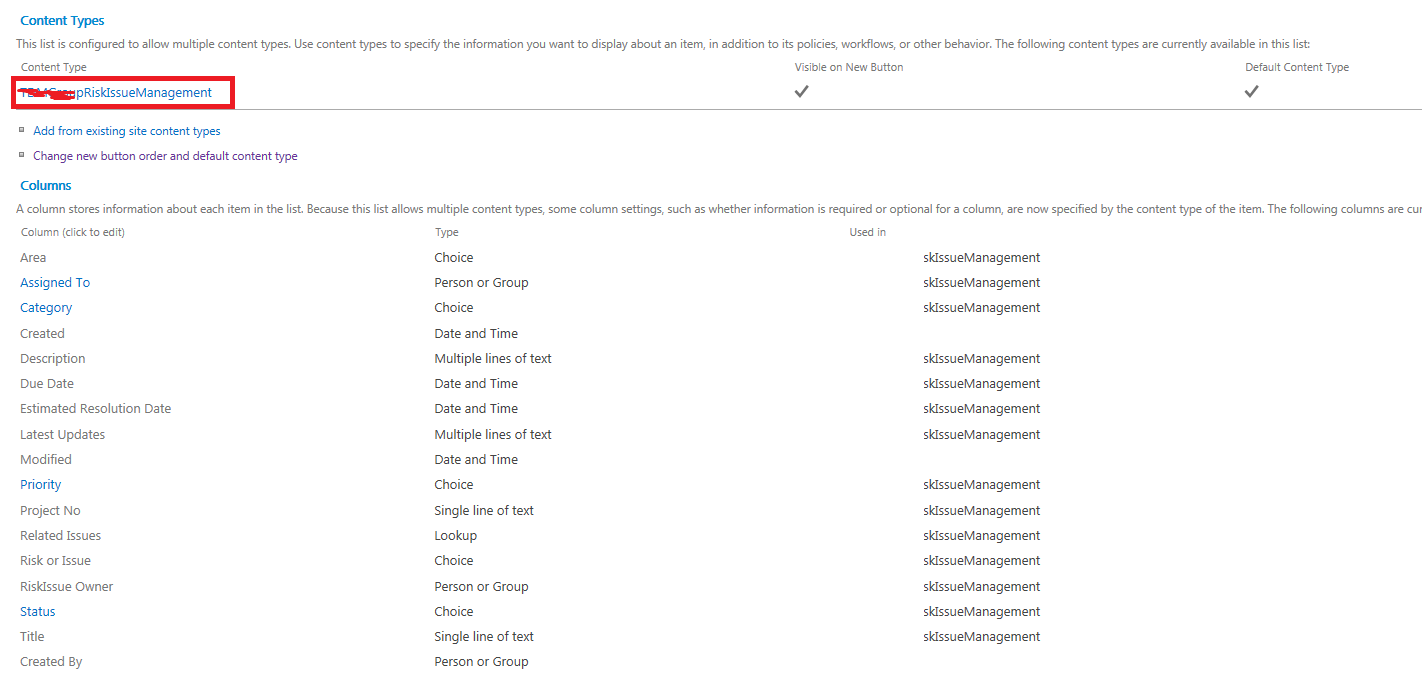
- i specify the following order columns and i specify to hide these columns:-
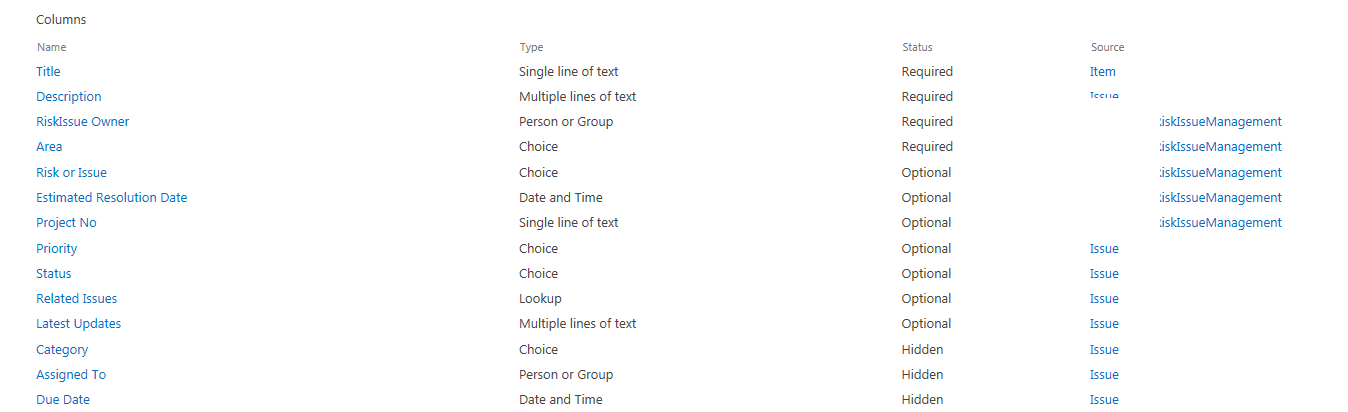
but now if I hide or re-order the columns inside my custom content type it will not have any effect on the create form which looks as follow:-
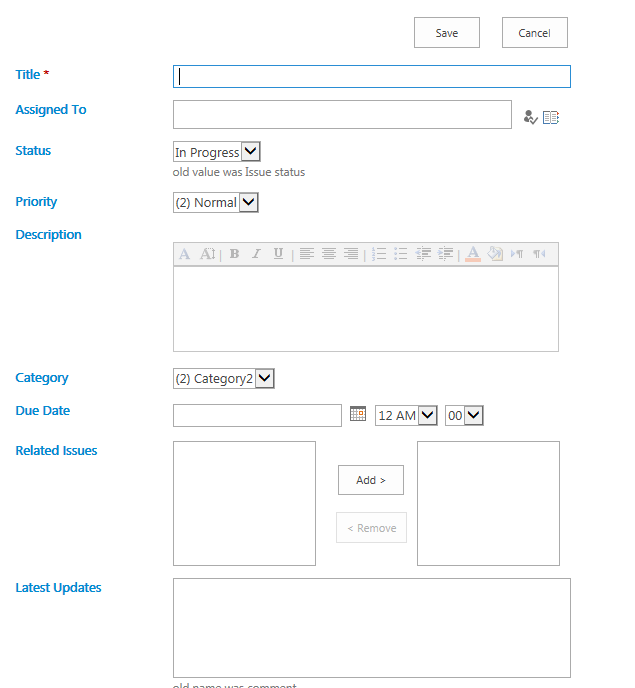
For example I have specified that the AssinedTo should be hidden , and I specify different order, can anyone advice on this please? Can anyone advice on this please? Thanks
