I have the following:-
Team site collection. With the following general permissions:-
- "All users" can read
- Managers can contribute
Then I wanted to add a “Contact Us” list of type issue tracking. Where all users can add items, and Managers can approve.
So since my list is having different permission from its site collection (users can Edit inside the list, but can only Read inside the site collection), so I went to the list permission and I stop inheriting permission from the site collection. And I grant "All users" to be able to add items inside the list. And everything went well.
But users who want to add pictures inside the list items, will get the following error (of course they can save the item ,, but they can not add images to it):-
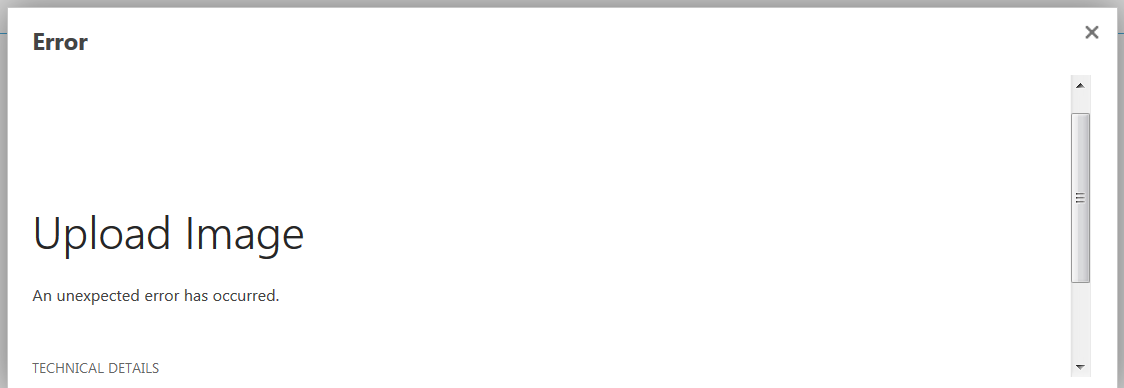
The problem I think is that "All Users" does not have edit permission on the “site assets” folder which stores the images, as follow:-
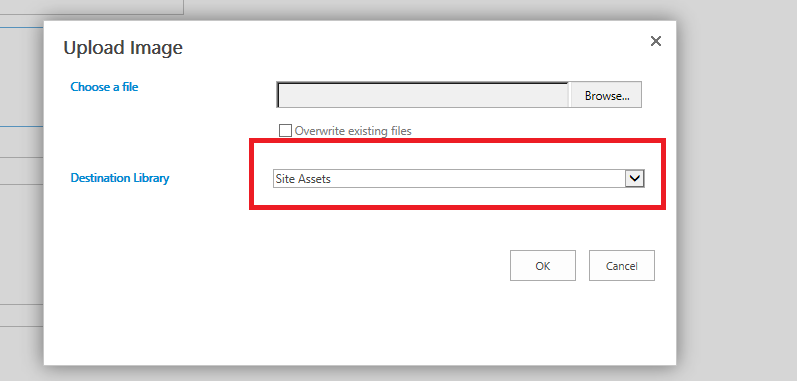
So I am thinking of the following:-
To create a new sub site, inside the current site collection. Which allow "all users" to add, so that they will be able to add items inside the sub site’s “Site Assets” folder.
And then to move the list from being inside the site collection to be inside my new sub site?
So can anyone advice on my problem, and the approach I want to follow?
