We are using SharePoint 2010 enterprise Search and we are experience a performance issue when users do people search.
- Users go to the search box and search for a user, for example: Jason, and get the results without any issues.
- When users do the same search and type in: Jason G it takes over 2 min to get the results.
- Users search for: Jason Gi they get the result within 3 seconds.
I ran FireBug while searching for Jason G and saw the following errors while waiting for the results:
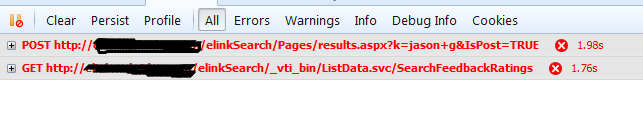
Once I get the results, I get the following message in FireBug
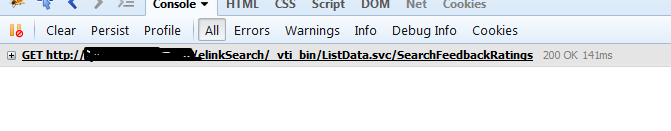
Any idea?
