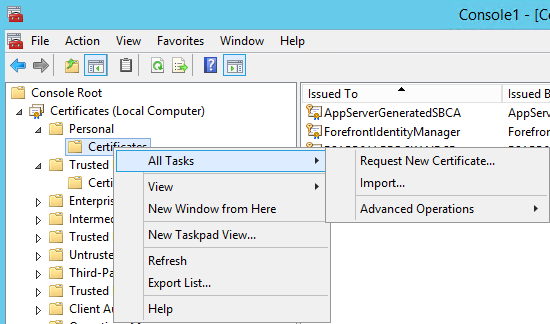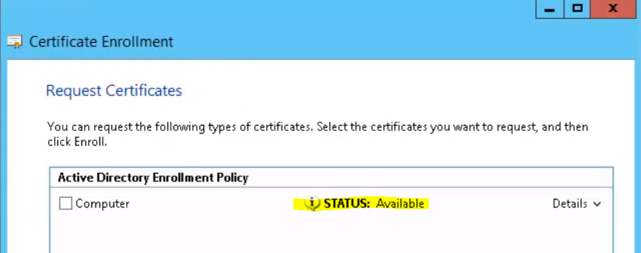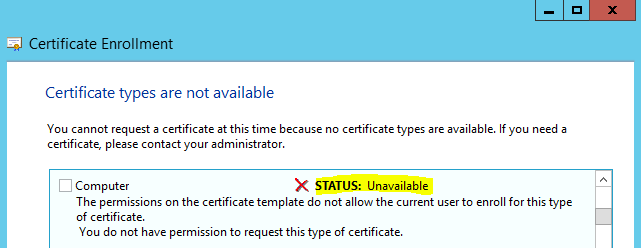Every morning I keep getting the following error in my ULS logs. When this error is occurring, pretty much nothing useful works inside our SharePoint farm:
An operation failed because the following certificate has validation errors: Subject Name: CN=*.domain.org, O=Organization, L=New York, S=New York, C=US Issuer Name: CN=Thawte SSL CA, O="Thawte, Inc.", C=US Thumbprint: 4267622D5043715AC0E1E3C59CF3F92E63EEF759 Errors: SSL policy errors have been encountered. Error code '0x2'..
If I do an IISReset, everything comes back fine and the server never runs into the problem again until the following morning.
I have the certificate loaded into SP's trust manager. I don't, however, have the entire chain loaded: i.e., the two intermediary certificates from Thawte are not loaded into the trust manager.
Do I need to add those as well? The certificate is loaded on all servers in the farm and when using the certificate in the browser, no errors are reported.