I have created an InfoPath Edit form for a list in my SharePoint. And when published to SharePoint I am unable to edit the fields. All the fields look greyed out.
Can any one please assist me to get these fields edited?
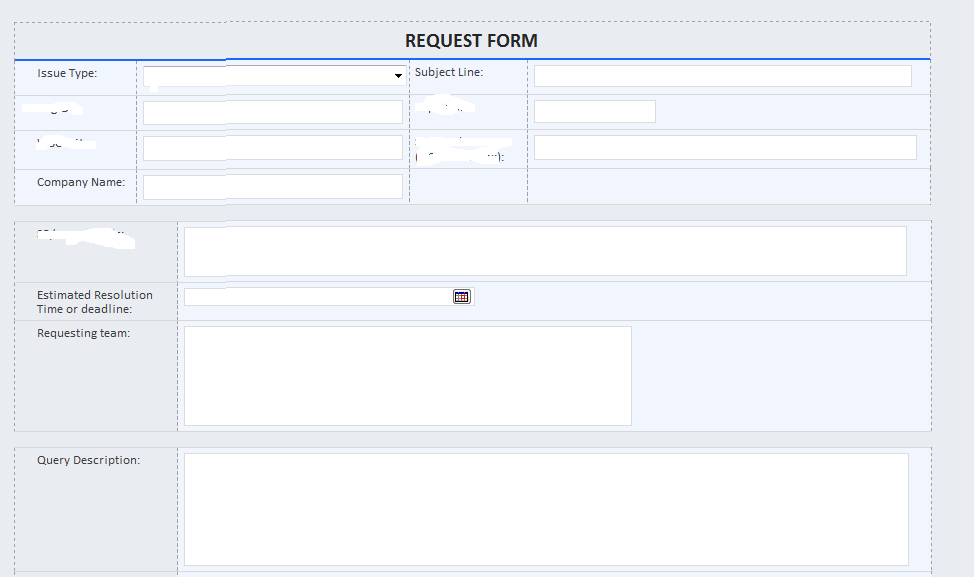
I have created an InfoPath Edit form for a list in my SharePoint. And when published to SharePoint I am unable to edit the fields. All the fields look greyed out.
Can any one please assist me to get these fields edited?
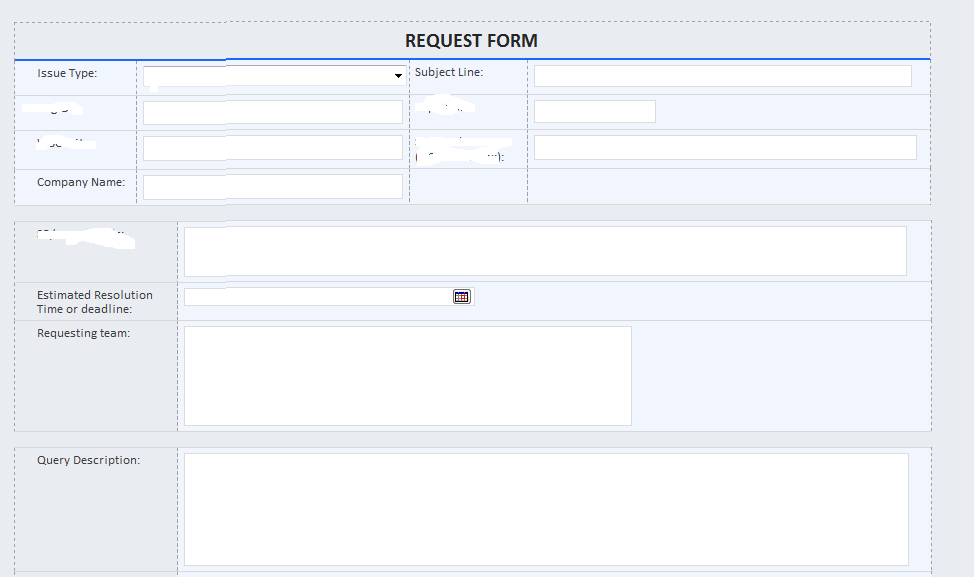
Can you check the link for your InfoPath form using SharePointDesigner? It should be linked to editif.aspx, not dispif.aspx. I guess your list linked to dispif.aspx.