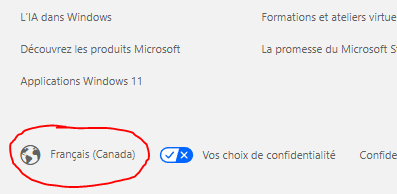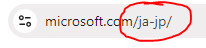Using SharePoint 2010, is there a way to append the URL for a page so that it will display in a specific language despite what the user has their languages preferences set to?
For example, I want to link from a French HTML page to the French version of a SharePoint page. Right now, if the user's settings are for English, the SharePoint page will come up in English. Is there a way to force it to show the french page? Some bit that is added to the URL?