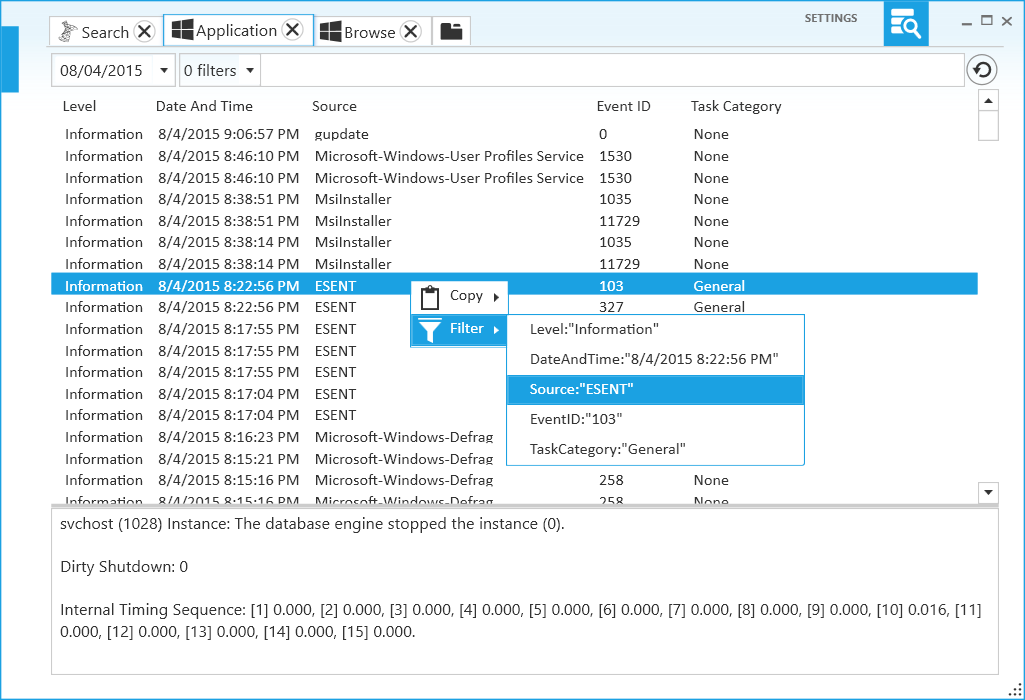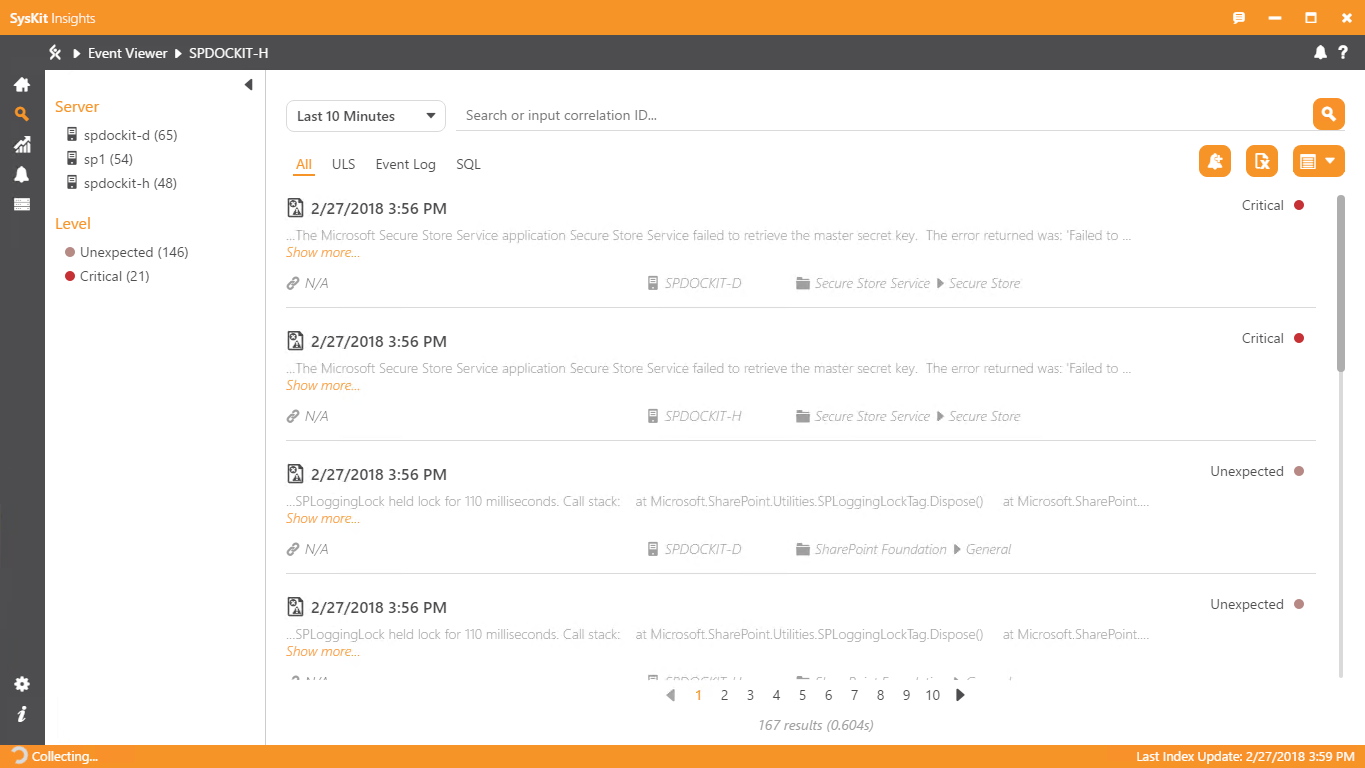I just spent a fair amount of time troubleshooting an issue that required me to look in the ULS logs for the root cause. What tools are recommended for searching/filtering/reading ULS logs?
-
We can compare features and vote for favourites based on our experience. If James suggests the ULSViewer (which I also use), I'm likely to give his experience a lot of consideration.– Neil RichardsCommented Apr 8, 2011 at 21:50
-
1If you are struggling to figure out how to use ULS Viewer, check this post out then, sharepointbulletin.blogspot.co.uk/2013/02/…– Muhammad RajaCommented Feb 3, 2014 at 15:42
15 Answers
Realtime? ULSViewer wins hands down: http://www.harbar.net/archive/2010/10/06/ulsviewer-ndash-the-tool-that-no-sharepoint-practitioner-should-be.aspx
Update: ULS has been resumed officially with updates (Aug 2014) https://blogs.technet.microsoft.com/wbaer/2014/08/22/uls-viewing-like-a-boss-uls-viewer-is-now-available/
-
6Available for download from archive.msdn.microsoft.com/ULSViewer Commented Apr 9, 2011 at 4:38
-
3No longer available for download there, @Alex...! Does anyone have a replacement link?– DexterCommented May 20, 2014 at 10:57
-
1@Dexter I found a copy here benjaminathawes.com/2014/05/26/ulsviewer-exe-download– thm51mbCommented Jun 16, 2014 at 20:26
If you are looking to dive deep and investigate all facets of the issue, including the ULS, IIS, event logs and even performance logs, you might want to look into the SharePoint Diagnostics (SPDiag) tool that is part of SharePoint Administration Toolkit, a free tool from Microsoft.
This compiles all of the logs from all servers across the farm lets you get a bird's eye view of what was going on at the given time.
It does take a few steps to set up but really can help troubleshoot an issue.
Documentation can be found on TechNet.
-
-
There is no mention of SP2010 in the "question", but a new version just arrived so i updated Daves answer with new urls Commented May 4, 2011 at 6:34
-
SharePoint Administration Toolkit is no longer available from the MS Download site at that URL.– DennisCommented Jan 17, 2023 at 18:20
UlsViewer is a no brainer, you got to have it. But for debugging realtime on several web front end servers I still prefer SPTraceView by Hristo Pavlov.
This unique tool lets you watch ULS errors as they occur from multiple WFE. You install it on all WFE and one is chosen as receiver. This way you can monitor behaviour even though you don't know what WFE your users are having errors with.
It only supports MOSS currently.
Also have a look at http://spcorrelationviewwp.codeplex.com/, which allows you to retrieve the information recorded in the ULS log tagged with a specific correlation ID without leaving your site since it's a webpart.

Stefan Gordon's ULS Viewer
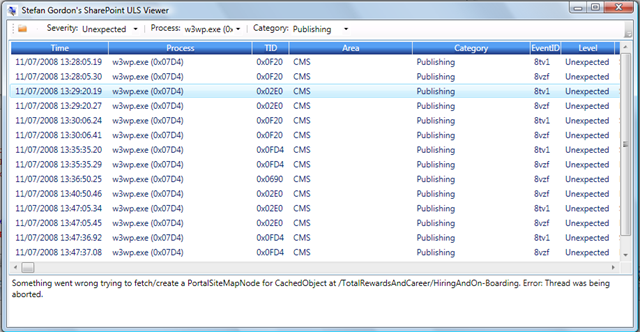
-
Check out the original ULSViewer. It wins by far again Stefan Gordon's tool.– Dennis GCommented Apr 9, 2011 at 9:04
The Merge-SPLogFile cmdlet is invaluable when working in a multiserver farm environment. It collects the log files from all servers into a single local file. It supports basic filtering to reduce the size of the log file that is collected.
Try SharePoint Log Reader on codeplex. The ability to filter on category and correlation id is great. It's a WPF application.
I want to link to my personal favourite: the MIT licensed SharePoint Log Viewer. With it one can see all logs from the entire farm live, filter by all fields, and much more.
The SharePoint ULS Viewer by Dan Winter, Microsoft.
Here is a list of SharePoint ULS log viewers out there along with comparison of features and the verdict on which one is the best:
http://www.jeremytaylor.net/2012/07/14/sharepoint-uls-log-viewer-tool-comparison-and-verdict/
Not being satisfied with any of the SharePoint log viewers out there, I created my own
-
I did my part on this awesome tool. Looks great.. spblogitem.wordpress.com/2015/08/24/… Commented Aug 24, 2015 at 6:14
SharePoint LogViewer - View ULS logs the easy and efficient way http://sharepointlogviewer.codeplex.com/
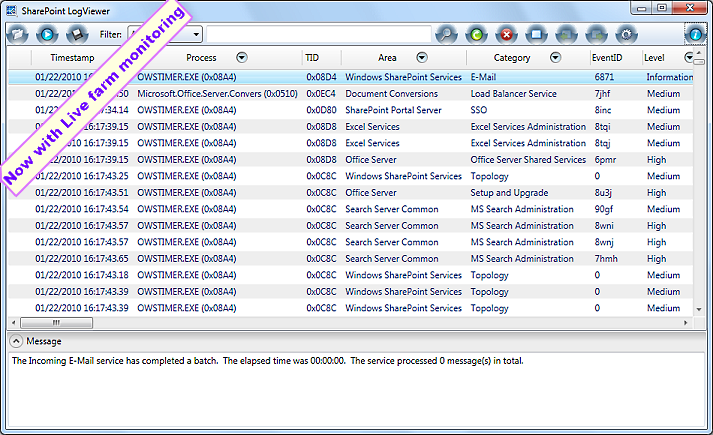
You can also check our tool SysKit Insights. We took a different approach to solve this problem, we do gather logs similar to other tools mentioned, but we also provide you with a full-blown search engine to query these logs. The built-in alerting system allows you to subscribe to important alerts that can be sent as exceptions are logged into ULS logs. We offer Express edition of Insights for free.
-
This is a big setup that require a SQL DB (no SQL Express available) and (preferably) a dedicated index disk.– DennisCommented Aug 4, 2022 at 16:38
LogViewPlus isn't free, but it might be worth your while. Especially since it can combine different types of logs into one single view, does format transformations, parsing, graphs and notifications.